A few months ago I built a do all compact PC in an NFC Systems S4 Mini. That system worked well, but left me wanting better gaming and rendering performance. I also wanted a PC capable of playing VR games on at least high settings with no problems. So it’s time for some upgrades.
Case & Build Components

Fitting and cooling high end components in a compact mini-itx case raises some issues. You really have to plan your build and component selection ahead of time. That is why you see an Intel Core i7-7700 instead of a 7700K, and a GTX 1060 Mini instead of a full sized version with a beefy cooler.
For the case I am sticking with the S4 Mini. This is still my favorite mini itx case by far. It is extremely compact but you can fit some pretty powerful components inside.
One of the best things about modern CPU’s and GPU’s is there efficiency. The amount of power you can get from a 120W GPU, and a 65W CPU is downright impressive.
| COMPONENT | PART NAME | |
| CPU | Intel Core i7-7700 | |
| GPU | Zotac GTX 1060 6GB Mini | |
| RAM | Corsair 32GB DDR4 2400MHz | |
| Motherboard | MSI H170I Motherboard | |
| HDD | Intel 600P 256GB NVMe m.2 SSD Samsung 850 EVO 500GB SATA SSD Samsung 840 EVO 120GB SATA SSD |
|
| PSU | HDPlex 160W PSU | |
| HP 230W Power Brick | ||
| OS | Windows 10 64-bit | |
| Case | NFC Systems S4 Mini |
Choosing a Power Supply
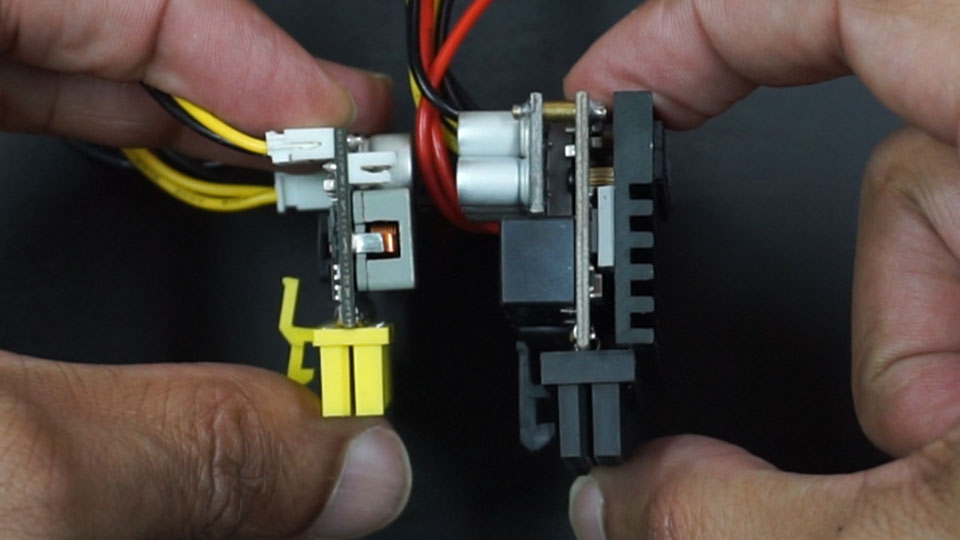
In the previous build I went with a Pico 160xt and 192W Power Brick. That is a great power supply for low powered mini-itx systems. The addition of the GTX 1060 added the need for a beefier PSU with a 6-pin connector.
HDPlex offers up several compact solutions to this problem. Most notably the HDPlex 160W and HDPlex 300W. The 300 is capable of handling heavier loads, but the 160 is more compact and easier to work with.
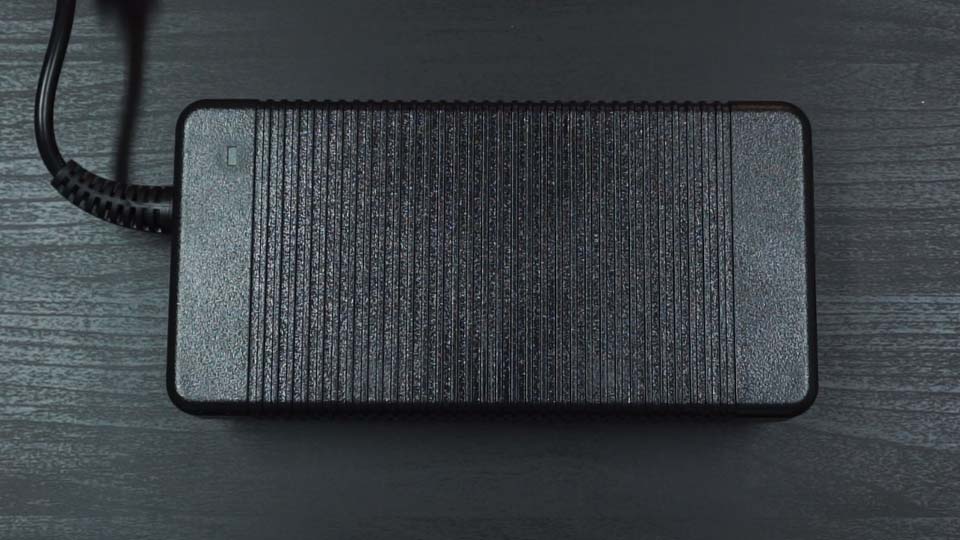
I went with the HDPlex 160W. My system sees peak loads at the wall up to around 193W. So the added beef of the 300 is not necessary. Using the 160 keeps the case internals nice and neat, while increasing air flow.
I paired the HDPlex 160W with a 230W HP power brick. You can pick up the pair for around $80 together. If you have the money, I would go for the Dell 330W brick, which will make upgrades easier in the future.
Full System Build
You can check out the full build process in the video above, as well as listen to noise test.
CPU Performance Benchmarks

With its 4.0GHz boost clock the Intel Core i7-7700 is a great all around CPU. It handles games with ease, as well as taking on rendering duty with no problem. I found it to be a snappy and efficient CPU. Here are the CPU benchmarks.
| BENCHMARK | SCORE |
| Cinebench | 874 |
| Passmark CPU Mark | 11420 |
| Geekbench | 16059 – multi core 4066 – single core |
| 3D Mark CPU Test | 5012 |
| CPU-Z | 8917 – multi core 2030 – single core |
| PCMark 8 | 7752 |
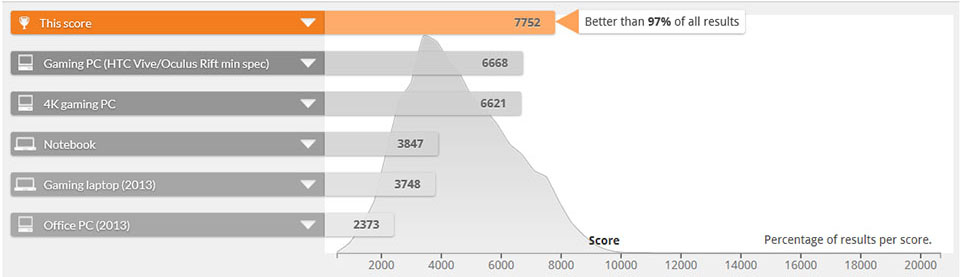
The PCMark 8 test was very interesting. My seemingly mid-range system posted a score of 7752. Which is better than 97% of all systems submitted. This is proof that you don’t necessarily need top of the line components to create a very powerful system. Achieving overall system balance is important.
Graphics Performance Benchmarks
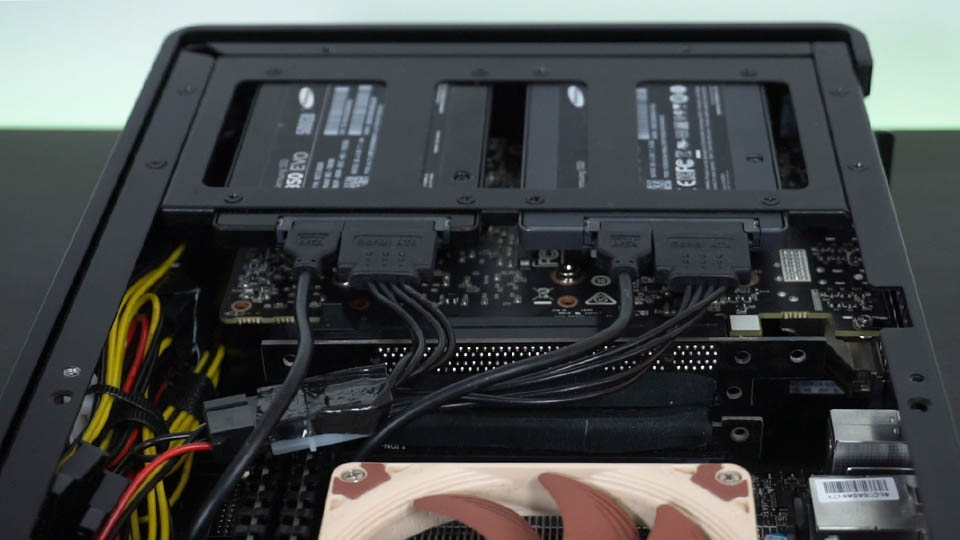
The Zotac GTX 1060 Mini is the cheapest 6GB 1060 that I have found. I picked one up for $229.99 which is an absolute steal. The GTX 1060 represents the best value in price to performance ratio in NVidia’s 10 series lineup. Lets take a look at the GPU benchmark.
| GPU TEST | SCORE |
| Cinebench | 146.06 |
| Passmark | 10174 |
| 3D Mark Timespy | 4315 |
| 3D Mark Firestrike | 11513 |
| Heaven 4.0 | 3374- 133.9 fps |
| Steam VR Test | 7.8 – High |
| Tomb Raider | 55.42 avg fps min 13.31 max 126.01 |
| CS: Go | 390 avg fps min 279 max 4481 |
In testing the system performed as expected. You will be able to play virtually any game at 1080p/60fps. You will be able to play a lot of games at 1440p/60fps as well. This cards is a mini beast, don’t be thrown off by reviews saying to cooler is not good. As long as you don’t do any heavy over clocking you won’t have any issues.
Power Draw

Under full 4k gaming load the system hit a peak of only 193W from the wall in my testing. It typically hovers between 134-163W when gaming or rendering. This is a super efficient build. The performance per watt rating is off the charts.
Temperatures
Furmark and Prime 95 were used for system stress testing. I kept both the CPU and GPU fan on there silent profiles. You could easily lower the max temps by ramping up the fan speed.
| STATE | CPU | GPU |
| IDLE | 33C | 36C |
| GAMING | 51C | 72C |
| STRESS | 87C | 82C |
Conclusion
 I set out to upgrade my original system with some more capable components. What I ended up with was a better all around system. From the power supply to the graphics, this system is better in every way. It works well for gaming, video editing, and productivity alike.
I set out to upgrade my original system with some more capable components. What I ended up with was a better all around system. From the power supply to the graphics, this system is better in every way. It works well for gaming, video editing, and productivity alike.
I am thrilled with this build. I am excited for the future of mini-itx small form factor PC’s.


I am looking to do this same build, but with the following modifications:
– no GPU
– replace the 2 SATA SSDs with 2 2TB SATA HDDs
– replace the HD Plex with the 160 Pico PSU
My question is, will the Pico work in the configuration on this page considering the fact that I am not installing a GPU?
Yes it should work just fine. I ran a i7-7700 and GTX 1050 Ti off of a Pico 160xt with no issues. Are you using an S4 Mini case?
Yes sir! I currently have a pc from a build I did a while ago and it works great, but its full size and draws a lot of power. So I’m just looking to do a SFF build that consumes much less power but can still be used for work and other stuff. Thanks!
What about i7 7700k with 1050ti lp? Could pico 160w run this configuration?
Yes, that would definitely work. Although cooling the 7700K in compact cases can be challenging.
Post and video are great!! But I have a doubt, I have been checking the consume of all your components and they in total are 228W! How is this possible if the picoPSU is 160W? Maybe I am wrong and also I have to say that I do not understand much about energy and PSUs… All that consume depends of power brick only?
How are you calculating the power draw? It’s a 65W CPU and a 120W GPU. Under what scenario would this system be hitting 228W?
Hi, using this: https://outervision.com/power-supply-calculator the total load is 228w and they recomend at least a 278w psu. I also saw that in this kind of builds the psu range is 400-500w usually. The pico you’re using has a load peak of 200w. There’s somenthing wrong.
Could you please explain? Thank you and owesome work!
Can you say how much this cost to build? And do you build them for other people?
It was probably around $1300 when I built it. I would definitely build one for someone if they wanted.
Hi!
How much cost with?
Intel i3-7100
MSI GTX1060 AERO ITX 6GB OC (same cost with zotac mini)
Crosair 16GB 2400MHz
Samsung 840 EVO 120GB SATA SSD
Toshiba 1TB 64MB HDWD110UZSVA
HDPlex 160W PSU
HP 230W Power Brick
NFC Systems S4 Mini
Intel Core i3-7100 BX80677I37100
MSI H170l Motherboard of course 🙂