The launch of the Ryzen platform has been interesting so far. AMD hasn’t exactly taken the crown from Intel, but they have given consumers a ton of value. With this in mind I decided it was time to upgrade my mini-itx PC with a new Ryzen 7 processor.
The thought process was that for my workflow, 8-cores and 16-threads would serve me better than 4-cores and 8-threads. I do a lot of video editing/rendering, so the additional cores can really help me out alot.
My old build featured an Intel Core i7-7700 which is a great CPU, but its a locked 4-core processor that peaks at 4.0GHz. The Ryzen 7 1700 I am upgrading to is an unlocked 8-core chip and can be overclocked to around 4.0GHz.
Both processors are rated at 65W TDP. The only question left was how would I cool the CPU and what motherboard would I use? Luckily Noctua came out with a free AM4 Upgrade Kit for their amazing NH-L9i/9a low profile CPU cooler.
The motherboard proved to be a little more tricky. As I had to wait about 3 months for Biostar to release the first Ryzen mini-itx board. While it’s not the greatest, it will get the job done for now. I ended up with the following components.
System Components

| CPU | AMD Ryzen 7 1700 | |
| MOTHERBOARD | Biostar X370 Mini-ITX AM4 | |
| GPU | Zotac GTX 1060 Mini | |
| CPU Cooler | Noctua NH-L9a | |
| RAM | 32GB Corsair Vengeance DDR4 2400MHz | |
| HDD | Samsung 960 EVO 256GB | |
| HDD | Samsung 850 EVO 500GB M.2 | |
| HDD | Samsung 850 EVO 500GB | |
| M.2 Enclosure | Sabrent M.2 to Sata | |
| PSU | HDPlex 160W | |
| Power Brick | HP 230W | |
| CASE | NFC S4 Mini |
Upgraded Mini-ITX Build Components

For comparison you can see the older S4 Mini build here. The components that were upgraded are the CPU, boot drive, scratch disk, and CPU cooler. So the system now has 1.25TB of SSD storage. Along with a beefier CPU and a slightly larger cooler.
If you already own a Noctua NH-L9i. There really isn’t a major need to upgrade to the L9a. The AMD version is a little larger, and will result in slightly better cooling performance, but I’m not sure if it is worth spending an extra $40. I will be doing a video comparing the two in terms of temperatures soon.
Also, if you want to use one of these coolers (you should, they are awesome) make sure you get AMD’s free AM4 upgrade kit. Neither will fit without it.
Build Process and Methodology
To see the build process and my thinking behind it, check out the full video below. It also has benchmarks and system temperatures.
To see the full assembly process in this case, check out some of the builds I have done in the PC section found in the menu.
System Benchmarks
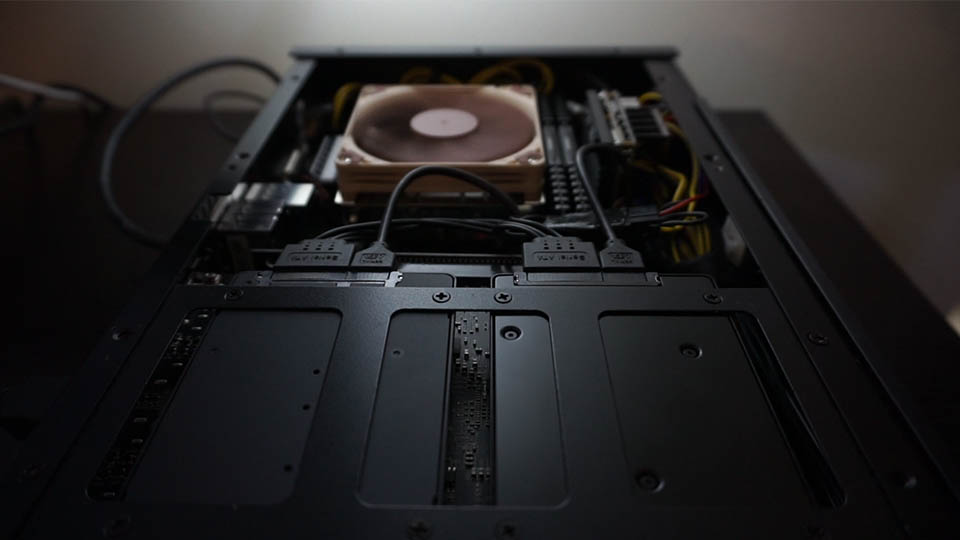
Having a nice looking sleek case and 8-cores of power is nice, but at the end of the day performance is king. Lets dive into this mini-itx builds benchmarks and see how it performs. Overclocking was done using Ryzen Master. I found that the sweet spot for performance, temperature, and power draw was 3.625GHz at 1.275v.
Temperatures
My biggest concern when building this system was cooling the 1700. Thankfully the Noctua NH-L9a was up to the task with temps never peaking above 81C even when overclocked.
| CPU State | Stock Temp (3.2GHz) | OC Temp (3.625GHz) |
| Idle | 37C | 37C |
| Gaming | 52C | 55C |
| Stress (100% Load) | 72C | 81C |
All test were performed with the case top on. Prime 95 was used for stress testing. It was interesting to see that even when overclocked, the CPU didn’t pull more than 107W. Typically it hovered around 95W.
With stock settings the 1700 was only pulling round 75W. AMD has managed to make Ryzen much more efficient than it’s competing Intel counterparts.
Synthetic Benchmarks
| Benchmark | Stock (3.2GHz) | OC (3.625GHz) |
| Valley | 3990 | 4392 |
| Heaven | 3070 | 3089 |
| 3D Mark Timespy | 4272 | 4339 |
| 3D Mark Firestrike | 11048 | 11149 |
| Passmark CPU | 14170 | 15575 |
| Geekbench (Single Core) | 3914 | 4133 |
| Geekbench (Multi Core) | 20875 | 23044 |
| Cinebench CPU | 1403 | 1571 |
Interestingly, overclocking the Ryzen 1700 didn’t have much impact on gaming performance. The real gains showed up in tasks which take advantage of multiple cores. there is why you see massive increases in scores for programs like Cinebench, and Geekbench.
Gaming Benchmarks
| Game | Avg FPS | Min FPS | Max FPS |
| Batman Arkham Asylum | 101 | 61 | 130 |
| Tomb Raider | 195.7 | 160 | 230 |
| Metro Last Light | 142 | 22.2 | 276.5 |
| Shadow of Mordor | 161.82 | 83.51 | 290.33 |
All games were tested at 1080p with high settings. If all you do is game, I would go for either the Ryzen 1600X. Or stick with the Intel 4-core processors. At this point the Ryzen platform doesn’t offer the same raw gaming performance of unlocked Skylake CPU’s.



You’re powering all that gear with an hd Plex 160? Have you had any stability issues when the system is near max load?
I haven’t had any stability issues. As long as you don’t get crazy with the overclock you will be fine.
Will a 1070 mini push it over the top? Still thinking about the power supply for a 1070 + Ryzen 1700 build.
That would definitely push it over the top. For that configuration You would want to go with an HDPlex 400 and Dell 330W power brick.
That’s good to know. I’m looking to do a very similar build with a lesser video card but 2 mechanical hard drives plus an m2 ssd so it looks like I’ll be fine. How much of a difference between geforce 1030, 1050 and 1060 do you think there will be for hardware accelerated video encoding?
I wouldn’t use a 1030 for video encoding. I used to have a 1050Ti, when I upgraded to a 1060 the difference was noticeable. While a 1050Ti will do fine with 1080p video, I would recommend getting the beefiest GPU you can.
Thanks for posting this great video! I’ve been looking all over for SFF Ryzen builds, and the ThinkCentre M715 is still ‘coming soon’: http://www3.lenovo.com/us/en/desktops-and-all-in-ones/thinkcentre/m-series-sff/ThinkCentre-M715-SFF/p/11TC1MD715S
I’m looking to build a system like this to carry around for on-site software development. My current laptop just doesn’t cut it, and I prefer a full-size monitor and keyboard. Can you comment on the total weight and quietness of this build? Does the NFC S4 Mini have a handle option?
Wow, that Lenovo ThinkCenter is pretty big to be carrying around.
I would have to weigh the S4 Mini to give you an official system weight but it isn’t heavy. You would be fine if you had to throw it in a bag.
The S4 Mini does not have a handle option to my knowledge.
Based on your experience, do you think you’d be able to run the Ryzen 7 1700X in the S4 Mini and keep it cool enough?
Yes I think you could make that work if you used a Noctua NH-L9a and a 120mm slim fan. It wouldn’t be the quietest system, but it would work.
Hi Jay,
hdplex is also have case, hdplex h5, https://www.hdplex.com/hdplex-h5-fanless-computer-case.html
what you think about that? its fanless, high price, and i see its use heatpipe.
thanks
I have never used it personally, but I heard it is pretty good if you use the right components.
Hi Jay,
Thanks for the article and the video review.
I really like this case, just wondering if it would be possible to replace GPU with 120mm liquid cooler ? I would like to use i7-8700k and maybe do a modest overclock.
Appreciate your help.
Yes, you could definitely do that. The case has 120mm fan mounts built into the GPU slot.
I’m looking to finish a build in the S4M. I wanted to know where you got your sata power and data cables from?