| REVIEW OVERVIEW | |
BUILD QUALITY 80 % | |
FEATURES 95 % | |
SIZE & WEIGHT 100 % | |
PERFORMANCE 95 % | |
| SUMMARY Lazer3D has a homerun on its hands with the LZ7 case. It represents one of the most efficient uses of space I have ever encountered. You will be able to fit a very powerful system in a tiny case. | 92.5% OVERALL SCORE |
Lazer3D LZ7 Mini-ITX PC CaseFrom $179.99
You probably have never heard of Lazer3D. The small company isn’t a household name yet, but they have already produced some beastly compact mini-itx PC cases. Luckily I was able to get my hands their latest project.
The LZ7 is the newest case from Lazer3D. This mini-itx case looks to give you full desktop power in an extremely compact, small form factor 7 liter case.
Case Packaging & Panels
The Lazer3D LZ7 mini-itx case will ship to you in a standard brown box featuring the the Lazer3D branding and a nice case graphic. The system does not come assembled, but is very simple to build.
Everything comes well packaged. All of the acrylic pieces were bubble wrapped and come covered with protective sticky plastic sheets. The screws and nuts come in an 8-section reusable container. The packaging has the feel of a product from a major manufacturer.
Specifications & Compatibility
| Material | Acrylic |
| Motherboard Support | Mini-ITX |
| PSU Support | SFX |
| Fan Mounts | 1 x 120/140mm |
| Volume | 7.07L |
| Dimensions | 226 x 198 x 158mm |
| Max CPU Cooler Height | 65mm |
| Max GPU Length | 186mm |
| HD Support | 2 x 2.5″ |
| Front I/O | 2 x USB 3.0 1 mic 1 X head |
Taking a look at the specs you can see that a fairly wide range of components will fit nicely into the LZ7. Your major limitations are GPU length (186mm), and CPU cooler height (65mm). There are several GTX 1070 options available that will fit comfortably into this case, including the MSI GTX 1070 Aero ITX used in this build. Gigabyte has also just announced a compact GTX 1080 that will fit.
Having a CPU cooler 65mm in height or less maybe be more difficult of overclockers. Luckily the side intake, which accommodates 120mm or 140mm slim fans help reduce system temps dramatically as it pushes cool air directly towards your CPU at all times.
In a system like this, it is always important to plan your components ahead of time.
Customization
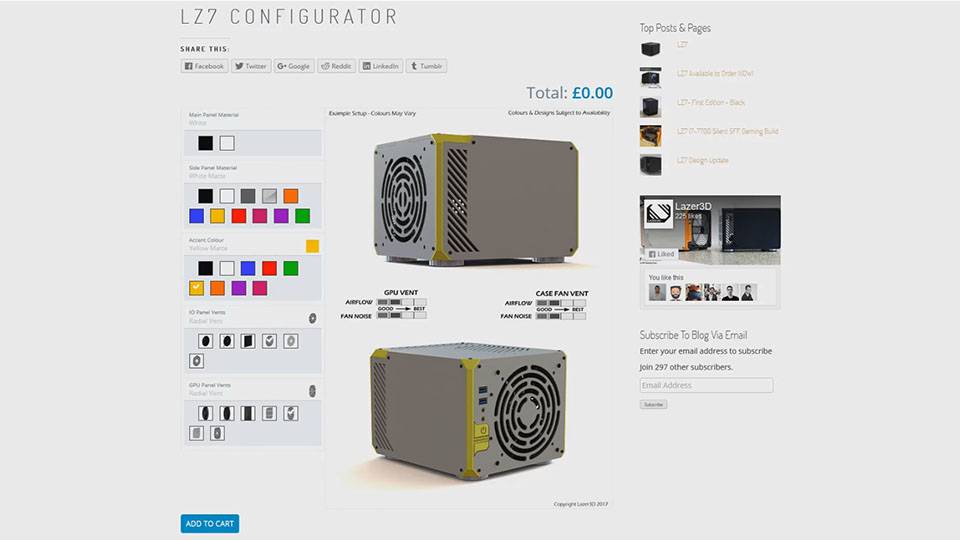 One of the coolest things about the LZ7 is how customizable it is. Using Lazer3D’s configurator you can mix and match colors, and panels to match pretty much any theme.
One of the coolest things about the LZ7 is how customizable it is. Using Lazer3D’s configurator you can mix and match colors, and panels to match pretty much any theme.
This level of customization can’t be found on any other case that I am aware of. Especially no small form factor mini-itx case.
Each panel type has different acoustic characteristics, which are displayed visually in the configurator.
You can even order single separate panels by themselves if you want to try a different color, or one gets damaged.
LZ7 Build Process
 Building the case is easy. You simply screw the side panels together. It is set up so you build the shell of the case around you components. If you have ever used a screw driver, you will have no issues here.
Building the case is easy. You simply screw the side panels together. It is set up so you build the shell of the case around you components. If you have ever used a screw driver, you will have no issues here.
To see the full build process watch the video above*
Build Quality
 Once assembled the case feels solid. The 5mm thick support panels provide a nice foundation, and the weight of ever component, including the PSU feels properly supported.
Once assembled the case feels solid. The 5mm thick support panels provide a nice foundation, and the weight of ever component, including the PSU feels properly supported.
I particularly liked the 3D printed rough touch support corners and power/reset buttons pictured above. They felt as close to powder coated metal as any piece of plastic can. I know that sounds crazy, but its true.
While the all acrylic case will never feel quite as solid as aluminum or steel, you won’t really notice the difference once its all assembled.
Build Components
 I tried to stuff as much power as I could into this case to see if I could push it to it’s limits. I chose the following components.
I tried to stuff as much power as I could into this case to see if I could push it to it’s limits. I chose the following components.
| CPU | AMD Ryzen 7 1700 w/ 3.6GHz OC | |
| MOBO | Asrock Fatality AB350 ITX/ac | |
| RAM | 32GB Corsair Vengeance DDR4 3000MHz | |
| HDD | Samsung 960 EVO 256GB | |
| GPU | MSI GTX 1070 Aero ITX | |
| CPU Cooler | Noctua NH-L9a | PSU | Corsair SF450 |
Noise Levels
 I have dealt with a lot of small form factor mini-itx cases over the years. A common thread among them is that they can be pretty loud, especially if you try and run full desktop components.
I have dealt with a lot of small form factor mini-itx cases over the years. A common thread among them is that they can be pretty loud, especially if you try and run full desktop components.
The LZ7 looks to buck this trend by utilizing smart venting and excellent airflow. What you end up with is a case that is shockingly quiet for the size and components that you can fit inside.
| STATE | DECIBELS |
| IDLE | 31.2 |
| CPU 100% | 43.1 |
| GPU/CPU 100% | 45.2 |
This is the first truly compact case I have used that stays quiet at full load. You could get it to be even quieter if you chose a less power hungry CPU.
Temperatures
Staying quiet is great, but not if it comes at the cost of component temps. Fortunately that wasn’t the case. Temperatures were excellent. I used Prime 95 for the CPU load test, and Furmark for the GPU test.
| STATE | CPU | GPU |
| Idle | 36C | 44C |
| VIDEO EDITING | 74C | 52C |
| GAMING | 63C | 68C |
| 100% LOAD | 79C | 69C |
Conclusion
 I was a HUGE skeptic when it came to the Lazer3D LZ7 prior to actually getting my hands on it. I liked the design and layout, but I have had poor experiences with acrylic cases in the past. Luckily Lazer3D changed that.
I was a HUGE skeptic when it came to the Lazer3D LZ7 prior to actually getting my hands on it. I liked the design and layout, but I have had poor experiences with acrylic cases in the past. Luckily Lazer3D changed that.
The LZ7 is a premium product, with unmatched customization options. As long as you don’t need to run a 1080/1080Ti this is a great option for a compact PC build.













Great review, have been following this project for some time and glad to see it in its current state and the positive exposure it has been receiving of late.
Thanks. This is an awesome case, I hope people realize how unique it is.
Could you tell me the total cost or put it in the description? Would be nice to know without having to add up all the parts though amazon:)
Great review.
Have you ever tried something with the s4-mini? http://nfc-systems.com/s4-mini/
I would love a comparison between those two, because I’m playing with the thought to buy one of these. Thanks for your time.
I have done many S4 Mini videos… its one of my favorite cases ever.
Review: https://tekeverything.com/nfc-systems-s4-mini-review/
Build 1: https://tekeverything.com/compact-portable-mini-itx-pc/
Build 2: https://tekeverything.com/compact-i7-7700-mini-itx-pc-build-benchmarks/
Build 3: https://tekeverything.com/ryzen-7-s4-mini-build-upgrades/
By any chance, can a zotac 1089 mini fit within here? Or does it have to be a single fan gpu?
No, that card is too long unfortunately. You will need to use a card under 175mm.
Isn’t there a potential problem in the future, of companies stop making high end GPU in small compact sizes?
OR
They will be ‘Small’, but not small enough, to continue to use this case, and still play games at 4K/high refresh rate?
Which compact GPU do you recommend for a, non-gaming, CAD/CAM, Scientific, mITX build, in a smaller case, like the Win Chopin SECC.
Thanks for the review on the LZ7.
Namaskaram