TLDR: Since it's launch, the GTX 1060 has offered amazing performance for the cost. The Zotac 1060 Mini 6GB pushes this even further with top end performance, and a rock bottom price.
88
Overall
Score
BUILD QUALITY85
FEATURES80
SIZE & WEIGHT90
PERFORMANCE95
WHERE TO BUY
Zotac GTX 1060 Mini 6GBFrom $224.99
Selecting the right GPU for your needs is important. The Zotac GTX 1060 Mini 6GB looks to be the go to card for small form factor enthusiasts, or system builders on a budget.
The GTX 1060 is the next step up from the 1050 Ti, and represents the best value in current Nvidia GPU lineup.
Zotac 1060 Mini Design & Layout

The Zotac 1060 Mini is a simple but attractive card design wise. The matte black and grey shroud gives the card a clean look. It measures a tiny 174mm x 111.15mm, and is cooled by a single 90mm fan and all aluminum heat sink. You should be able to fit this card into virtually any case that supports dual slot GPU’s.

As the price indicates there is no back plate included with this card. There are also no other dongles or connectors included with the package. The only items included in the box are the GPU, manual, and driver DVD.
Ports and Connectors
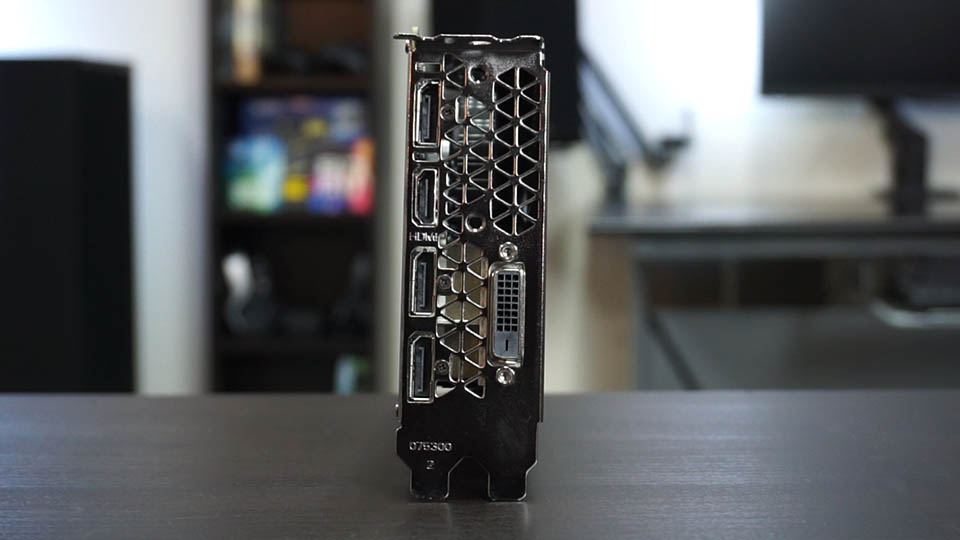
The Zotac 1060 Mini features the standard ports you would typically find on any GTX 1060. 3 Display port 1.4, 1 HDMI 2.0, and 1 DVI port. I like the decision to include more Display Port than HDMI connectors.
Specifications
| CUDA CORES | 1280 |
| VRAM | 6GB GDDR5 |
| MEMORY BUS | 192-bit |
| CORE CLOCK | Base: 1506 MHz Boost: 1708 MHz |
| Memory Clock | 8 GHz |
| PORTS | 3 x DisplayPort 1.4 1 x HDMI 2.0b 1 x DL-DVI |
| TDP | 120W |
| POWER INPUT | 6-PIN |
| DIMENSIONS | 174mm x 111.15mm |
| COOLING | 1 x 90mm fan Aluminum Heat Sink |
1060 Mini Benchmarks
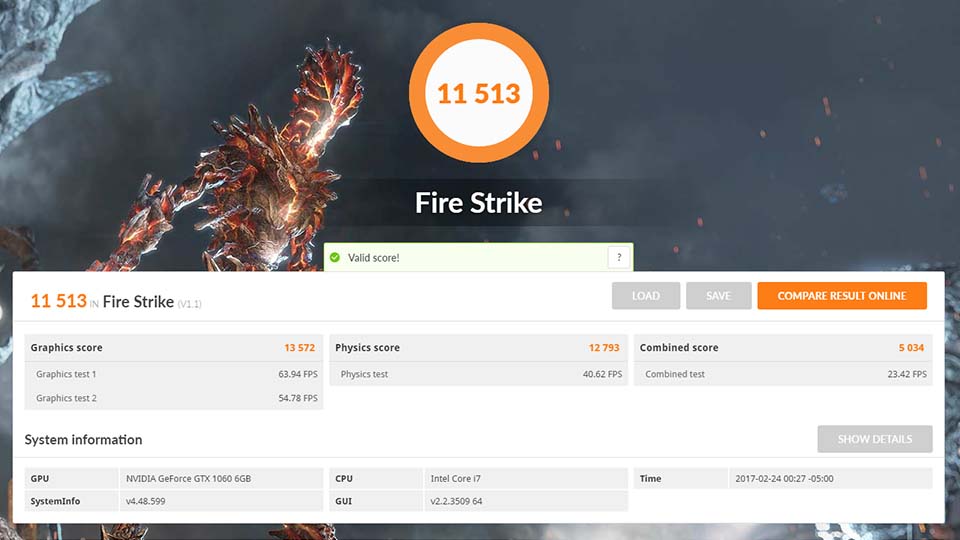
Being compact and having good specs on paper is nice, but performance is what really matters. I ran an assortment of synthetic and real world gaming benchmarks to see how the Zotac 1060 Mini 6GB actually performs. All tests were run at 1080p/60Hz.
Synthetic Benchmarks
| PASSMARK | 10174 |
| CINEBENCH | 146.06 fps |
| HEAVEN | Score: 3374 – 133.9 fps |
| 3D MARK TIMESPY | 4315 |
| 3D MARK FIRESTRIKE | 11513 |
| STEAM VR TEST | 7.8 (High) |
Gaming Benchmarks
| OVERWATCH | 117 fps |
| BATTLEFIELD 1 | 92 fps |
| TOMB RAIDER | 56 fps |
| CS: GO | 330-411 fps |
| LEAGUE OF LEGENDS | 262-343 fps |
The 1060 had no problem posting really strong scores and frame rates across the board. If you are gaming at 1080p you will be able to run pretty much any game at max settings and 60fps. You will also be able to run a good chunk of games at 1440p/60fps.
The 7.8 (High) score in the Steam VR Test indicates that the card is more than capable of delivering an excellent virtual reality experience as well.
Fan Noise

Acoustics are important. No one wants a PC that sounds like it’s screaming at them when they are trying to play a game. At full load the Zotac 1060 mini can get quite loud. Luckily you can use Zotac’s Firestorm utility to adjust the fan curve.
At idle the fan sits at 40%. It is practically silent at this speed. If you limit your frame rate to 60fps with V-Sync the card will never have to ramp up above 40% in lighter games.
At stock clock speeds, adjusting the fan to peak no higher than 60% with Firestorm was enough to prevent throttling while also maintaining acceptable noise levels during heavy gaming sessions. 60% is the ideal max fan speed for this card in my opinion. If you want to hear the fan noise test check out the video review below.
Overclocking
I was able to push the core clock up to 2057MHz, and add 500MHz to the VRAM. This card will overclock as well as any, cooling and maintaining the speeds are the problem.
When overclocking you will have to max out the fan resulting in a ridiculous amount of noise. I wouldn’t recommend overclocking unless you game with headphones. It really is that loud. You will also still see some core clock throttling. My 1060 mini core clock settled around 1947MHz.
Temperatures
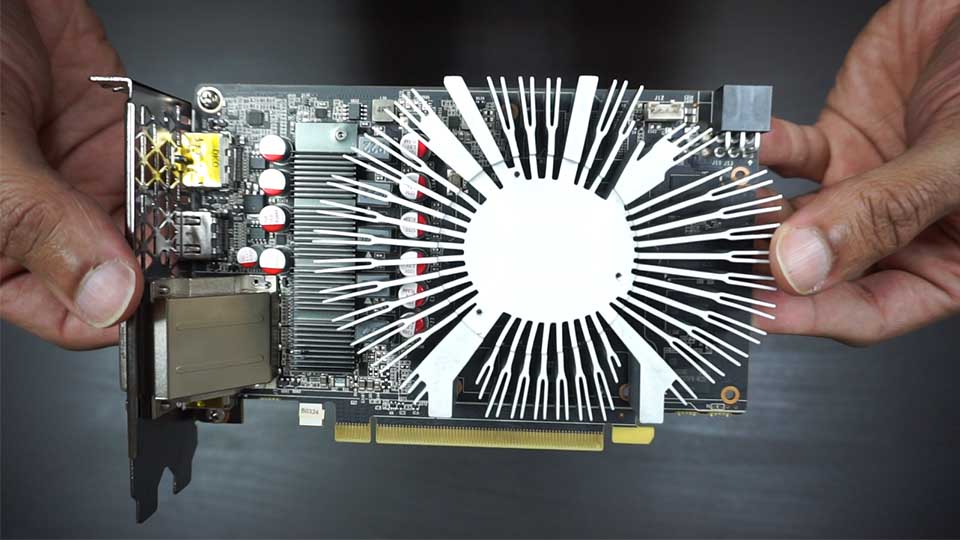
This is a fairly powerful card, with a relatively small Aluminum cooler. There are no heat pipes, so cooling can be a challenge.
At stock settings I saw temps hit 77C in open air testing and the fan set to peak at 70%. This is well within the safe range for this GPU.
When overclocking the 1060 I saw temps average around 82C during gaming sessions. The throttle point is 83C. The card will drop the clock speed enough to stay under that thermal limit unless you raise it with Firestorm.
Power Draw
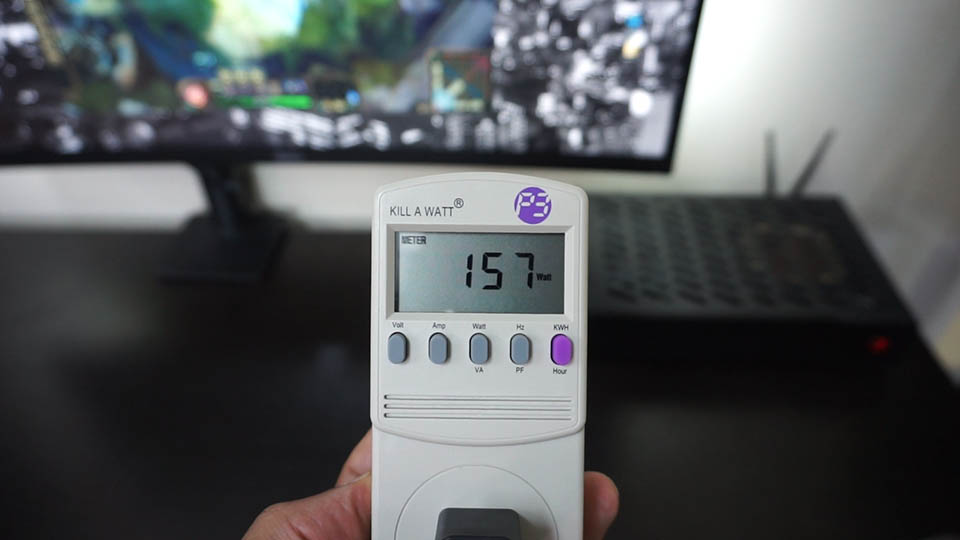
I used a watt meter to test the system power draw at idle and various load states. The fact that you can have a system with an i7 and GTX 1060 that pulls less than 200W under load is amazing.
| IDLE | 36.8W avg |
| GAMING | 130W-160W avg |
| SYNTHETIC BENCHMARKS | 182W avg |
| MAX WATTAGE | 193W |
Conclusion
The Zotac Geforce GTX 1060 Mini 6GB is a great all around graphics card. If you are looking to game at 1080p/ultra/60fps you will be extremely satisfied. You will also be able to play most games at 1440p/60fps comfortably.
This 1060 represents a particularly good value as you can often find it on sale for under $230. The card offers good performance and acoustics as long as you don’t plan on doing any serious overclocking.
For more info, check out the video review above.
Test System Specs
| CPU | Intel Core i7-7700 | |
| GPU | Zotac GTX 1060 6GB Mini | |
| RAM | Corsair 32GB DDR4 2400MHz | |
| MOTHERBOARD | MSI H170I Motherboard | |
| HDD | Intel 600P 256GB NVMe m.2 SSD | |
| OS | Windows 10 64-bit |


