For years, Noctua has been producing excellent CPU coolers and case fans. The Noctua NH-L9i has been the most popular low profile cooler on the market for a good while now. It’s brother the Noctua NH-L9a is now starting to see increased popularity with the release of Ryzen and mini-itx AM4 motherboard.
So what are the differences between the two, and which cooler is the best? Lets find out.
Cooler Specs
| NH-L9i | NH-L9a | |
| Socket Compatability | 1150, 1151, 1155, 1156, AM4 | AM2(+), AM3(+), FM1, FM2(+), AM4 |
| Dimensions | 37mm x 95mm x 95mm | 37mm x 92mm x 114mm |
| Weight | 420g | 465g |
| Fan | NF-A9x14 (92mm) | NF-A9x14 (92mm) |
| TDP | 65W-95W | 65W-95W |
| Warranty | 6 Years | 6 Years |
NH-L9a vs. NH-L9i: The Differences
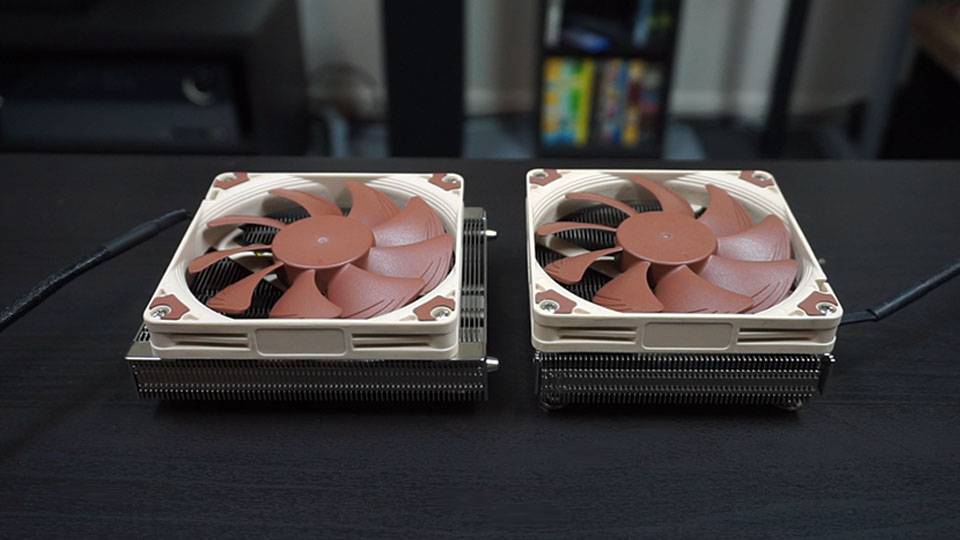
If you were to take a quick glance, you may not notice the differences between the L9a and L9i. Upon closer inspection you will see that the L9a is wider on both sides. The added length is 19mm in total.
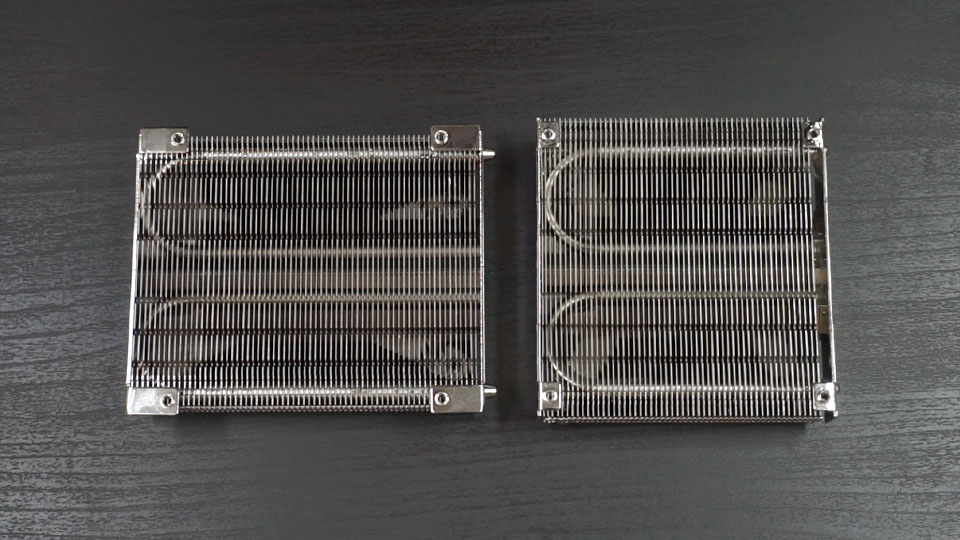
If you look even closer you will see that the nh-l9i is taller than the by a 6mm. The added length gives the L9a longer heat pipes as well. Both CPU coolers feature the same 23mm height.
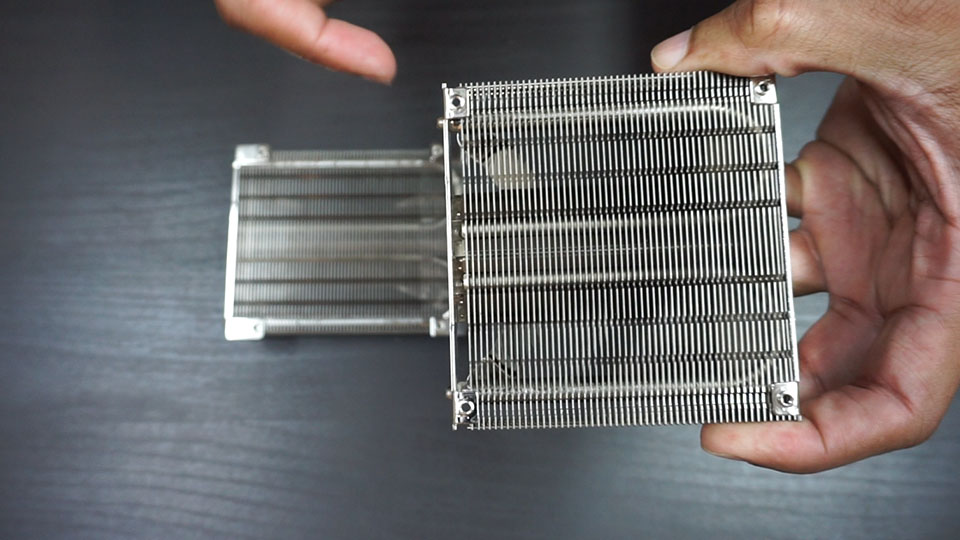
The 9i have a weird gap towards one end, where the heat pipes stop for seemingly no reason. This gap is not found on its larger brother.
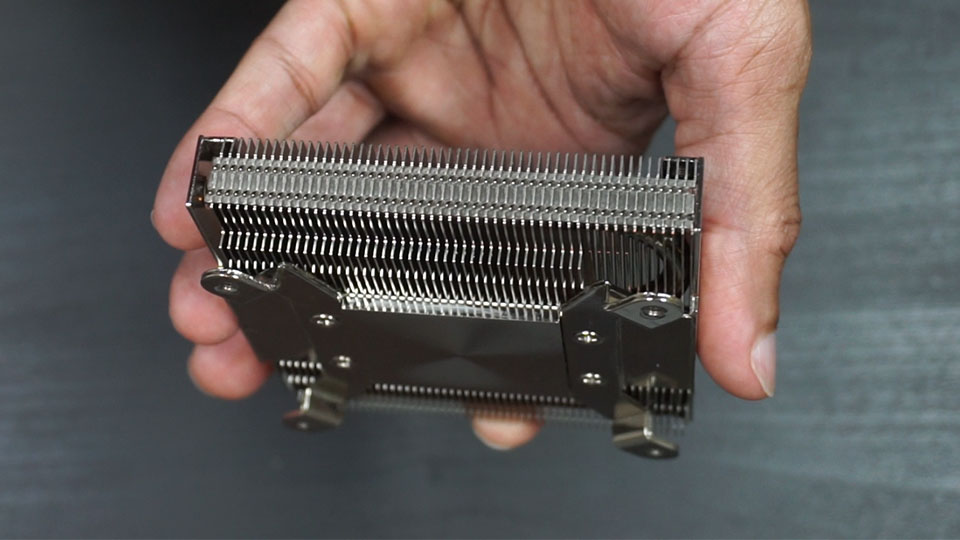
You will also notice cutout sections on the underside of the Intel cooler. These cutouts make room for Intel board components.

The AMD version does not have these cutouts. “The keep out zone” on AMD motherboard appears to be larger than on Intel boards. It is a little wider, but more narrow.
Cooling Performance
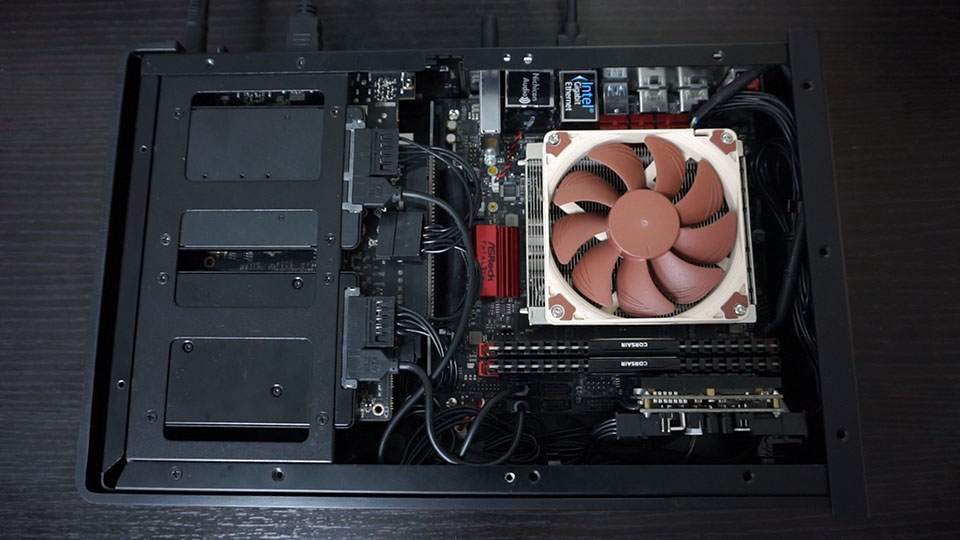
| NH-L9i | NH-L9a | |
| Idle | 34C | 33C |
| Gaming | 53C | 51C |
| 100% Load | 76C | 72C |
No surprised here, the NH-L9a outperformed the smaller L9i in every test. What was most surprising was that it didn’t outperform it by more. I suspect that the lack of active cooling over the extra fins keeps the 9a from dominating even more.
Alternative 120mm Fan Test
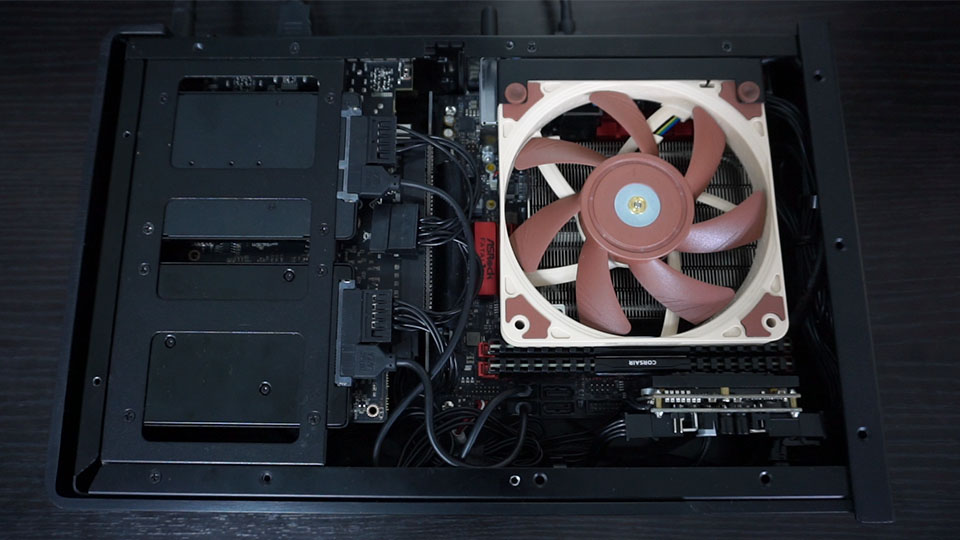 With excellent airflow the NH-L9a becomes even more valuable. I noticed when placing a 120mm fan over the cooler the temperature difference became even more pronounced. This is obviously a very specific use case. The S4 Mini happens to have a fan mount for this purpose while most other cases do not. It just shows the potential that this little cooler has in the right system.
With excellent airflow the NH-L9a becomes even more valuable. I noticed when placing a 120mm fan over the cooler the temperature difference became even more pronounced. This is obviously a very specific use case. The S4 Mini happens to have a fan mount for this purpose while most other cases do not. It just shows the potential that this little cooler has in the right system.
| NH-L9a | |
| Idle | 28C |
| Gaming | 44C |
| 100% Load | 62C |
Conclusion
The Noctua NH-L9a is the clear cut winner for AM4 systems. It offers better cooling performance for the same price. The only downside is that it unfortunately only works with AMD motherboards unlike its little brother.
The smaller Noctua NH-L9i works with both socket 1151 and AM4 motherboard, so its versatility gives it some points. If you think you may need a low profile CPU cooler for an Intel motherboard in the future, I would go with the L9i.
Either way you won’t be disappointed. Both CPU cooler perform very well, they outperform their size and price by a mile. If you are doing a mini-itx pc build, and need a low profile cooler, these should be a the top of your list.
Test System
| CPU Cooler | Noctua NH-L9a | |
| CPU | AMD Ryzen 7 1700 | |
| RAM | 32GB Corsair Vengeance DDR4 3000MHz | |
| HDD | Samsung 960 EVO 256GB | |
| GPU | Zotac GTX 1060 Mini |



Hi Jay, did you remove the stock (92mm) fan off of heatsink before mounting 120mm fan to the s4 mini mounting bracket?
Yes, it wouldn’t cool properly with both fans installed.
What about noise levels (between 92mm and 120mm fans) in the s4 mini, how sturdy is the fan mounted like that (only 2 holes)?
Hey do you think that if I do the 120mm fan thing it will interface with my ram? 44mm tall
Yes 44mm is too high 31mm like used here (32GB Corsair Vengeance DDR4 3000MHz) is better