The CPU market is stuffed full of amazing processors theses days. There are multiple options that can handle any workload from both Intel and AMD. What if you are looking to build a powerful system that is also quiet and energy efficient?
In the $300 CPU market the Intel Core i7-7700 and the AMD Ryzen 7 1700 are the best 65W processors offered by team red and team blue.
Intel Core i7-7700 & Ryzen 7 1700 Specs
| Core i7-7700 | Ryzen 7 1700 | |
| Series | Kaby Lake | Summit Ridge |
| Socket | LGA 1151 | AM4 |
| Cores | 4-Cores, 8-Threads | 8-Cores, 16-Threads |
| Base Clock | 3.6GHz | 3.0GHz |
| Boost Clock (multi core) | 4.0GHz | 3.2GHz |
| Boost Clock (single core) | 4.2GHz | 3.7GHz |
| L3 Cache | 8MB | 16MB |
| Graphics | HD 630 | NA |
| Unlocked | No | Yes |
| TDP | 65W | 65W |
Looking at the raw specs it would appear that the 8-Core 1700 might have a serious advantage over the 4-Core 7700. Especially when you factor in the Ryzen CPU’s ability to be overclock. Intel is banking on a higher boost clock, and better IPC (instructions per clock) performance to maintain it’s edge.
Stock Cooling
 Both CPU’s come with coolers. However looking at the picture above, you will notice how much larger the AMD Wraith cooler is than the stock Intel cooler. For the same price you get a much larger, better performing, RGB LED cooler from AMD.
Both CPU’s come with coolers. However looking at the picture above, you will notice how much larger the AMD Wraith cooler is than the stock Intel cooler. For the same price you get a much larger, better performing, RGB LED cooler from AMD.
Both coolers can really benefit from aftermarket cooling. The i7-7700 almost demands it if you are doing anything intensive and don’t like the sound of a hair dryer coming from your case. The Ryzen 1700 really only needs a new cooler if you are planning on doing a heavy overclock.
CPU Benchmarks
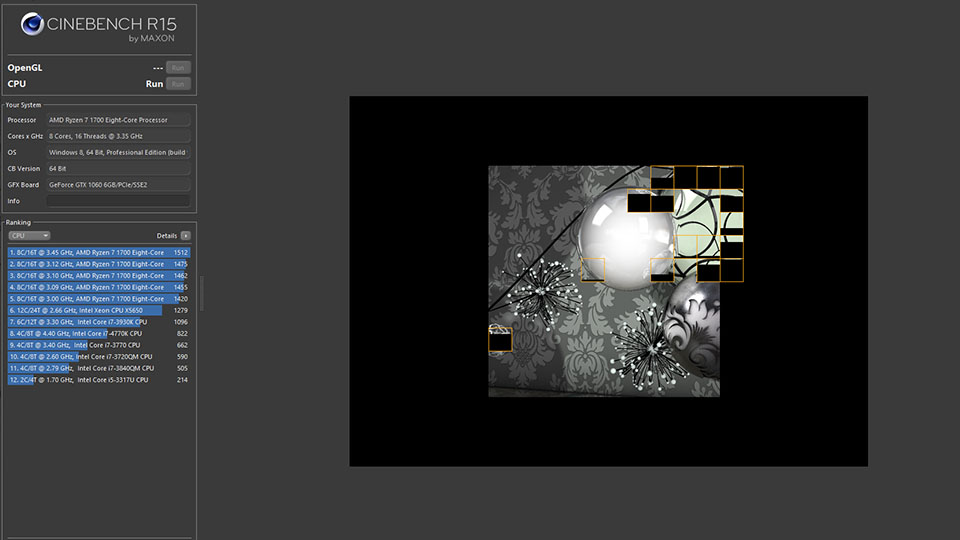 For the benchmarks I ran my normal suite of synthetic and gaming tests. This should give you a good all around idea about which CPU is better at what. Each CPU was test at stock settings, then I put a modest 3.6GHz all core overclock on the 1700 and ran the tests again.
For the benchmarks I ran my normal suite of synthetic and gaming tests. This should give you a good all around idea about which CPU is better at what. Each CPU was test at stock settings, then I put a modest 3.6GHz all core overclock on the 1700 and ran the tests again.
| Core i7-7700 | Ryzen 1700 | 1700-3.6GHz | |
| Cinebench | 874 | 1403 | 1571 |
| Passmark CPU Mark | 11420 | 14170 | 15575 |
| Geekbench (Single) | 4066 | 3914 | 4133 |
| Geekbench (Multi) | 16059 | 20875 | 23044 |
| 3D Mark CPU Test | 5012 | 4437 | 4526 |
| CPU-Z (Single) | 2030 | 363 | 412 |
| CPU-Z (Multi) | 8917 | 3952 | 4448 |
Temperatures
 To test the temperatures I used a Noctua NH-L9i on both systems. All testing was done in an open air environment. If you are planning on using this cooler with an AMD CPU you will need to request the free AM4 upgrade kit.
To test the temperatures I used a Noctua NH-L9i on both systems. All testing was done in an open air environment. If you are planning on using this cooler with an AMD CPU you will need to request the free AM4 upgrade kit.
| i7-7700 | Ryzen 1700 | 1700-3.6GHz | |
| Idle | 33C | 35C | 40C |
| Gaming | 55C | 52C | 57C |
| 100% Load (Prime 95) | 79C | 72C | 81C |
Power Draw
Each of these CPU’s has the same 65W TDP, but the Ryzen part uses less power.
| i7-7700 | 7 1700 | 1700-3.6GHz | |
| Idle | 36.8W | 24.7W | 31.5W |
| 100% Load (Prime 95) | 106W | 95W | 111W |
Conclusion
The Ryzen 7 1700 will be the better CPU in all but high end gaming applications. If you are looking to do high fps gaming, you are probably not looking at an i7-7700 anyway. With its beastly multi core performance, overclocking capabilities, and low power draw, the 1700 is hard to beat. The AMD CPU wins this shootout.
Intel Test System
| COMPONENT | PART NAME | |
| CPU | Intel Core i7-7700 | |
| CPU Cooler | Noctua NH-L9i | |
| RAM | Corsair 32GB DDR4 2400MHz | |
| Motherboard | MSI H270I Motherboard | |
| GPU | Zotac GTX 1060 Mini | |
| HDD | Samsung 960 EVO 256GB |
AMD Test System
| CPU | AMD Ryzen 7 1700 | |
| CPU Cooler | Noctua NH-L9i | |
| RAM | Corsair 32GB DDR4 2400MHz | |
| Motherboard | Biostar AB350 Motherboard | |
| GPU | Zotac GTX 1060 Mini | |
| HDD | Samsung 960 EVO 256GB |


