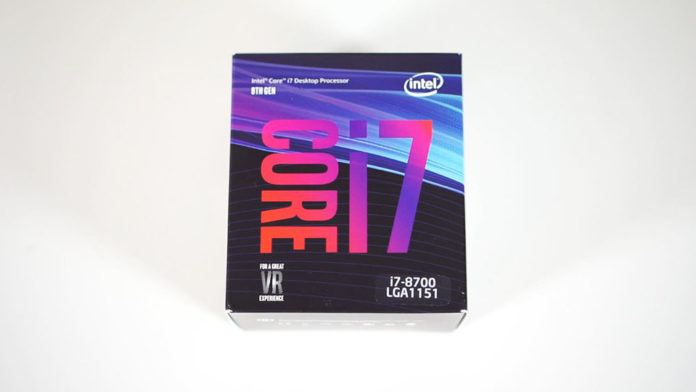
TLDR: Intel has created a real monster with the i7-8700. While the rated 65W TDP shouldn't be taken seriously, the CPU is a beast for gaming and productivity. However, if you can afford it the 8700K is the better buy.
80
Overall
Score
EFFICIENCY70
PERFORMANCE90
VALUE80
WHERE TO BUY
Intel Core i7-7800From $329.99
Intel has been at the forefront of CPU development for many years now. When they launched their newest line of 6-core desktop Coffee Lake CPU’s I was intrigued by the Core i7-8700. A 6-core 12-thread 4.3GHz CPU that is rated for a 65W TDP. Lets take a look at the performance.
Packaging and Cooler
 In the box you will find the CPU, stock Intel cooler, and manual. The included cooler used to make sense up to the 4-core i7-7700. Now that we have moved to 6 cores it is practically useless. It won’t be able to handle to the heat output of the 8700 at anything close to load, so make sure you have a beefier cooler ready to go.
In the box you will find the CPU, stock Intel cooler, and manual. The included cooler used to make sense up to the 4-core i7-7700. Now that we have moved to 6 cores it is practically useless. It won’t be able to handle to the heat output of the 8700 at anything close to load, so make sure you have a beefier cooler ready to go.
i7-8700 CPU Specifications
| Process | 14nm |
| Socket | LGA 1151 |
| Max Memory | 64GB DDR4 |
| Graphics | Intel 630 |
| Base Clock | 3.2GHz |
| Boost Clock (all cores) | 4.3GHz |
| Single Core Boost | 4.6GHz |
| Cache | 12MB |
| TDP | 65W |
i7-8700 Benchmarks

| Cinebench | 1419 |
| CPU-Z | 3888.5 multi core 510.3 single core |
| Geekbench | 25507 multi core 5614 single core |
| Passmark: CPU Test | 16527 |
| 3D Mark: CPU Test | 7761 |
i7-8700 Power Draw
One of the most attractive things about non K, non overclock-able CPU’s is lower power draw. The 8700 has a TDP of 65W. The CPU doesn’t really come anywhere close to that under load however. Below you will find average power draw numbers for the CPU when at various states.
| IDLE | 35W |
| GAMING | 71W |
| RENDERING | 113W |
| Prime 95 | 117W |
While the power draw is nowhere near its rated number under load conditions. When gaming or doing normal tasks it sits at around 71W or below. This falls in line with what I was expecting. To be honest I was expecting the 8700 to pull more watts at load.
Cooling Performance
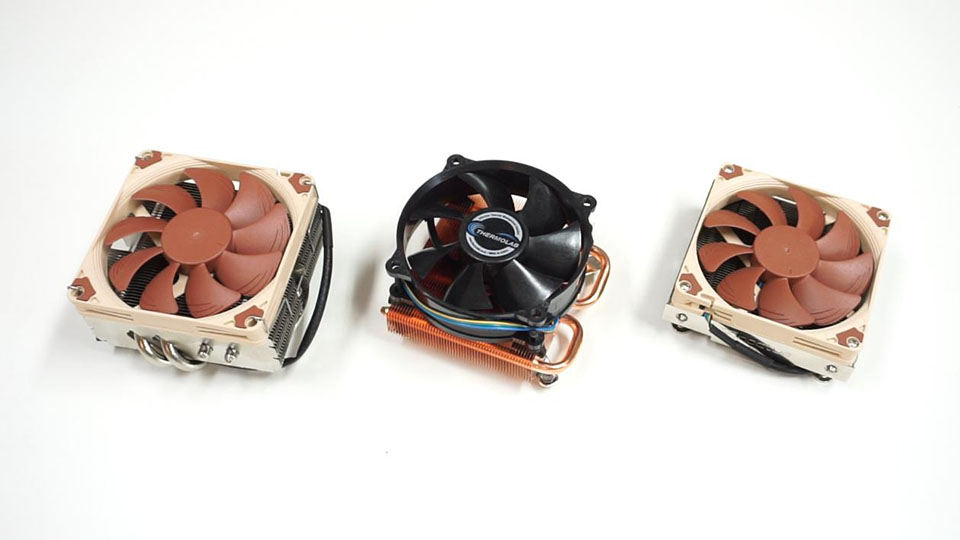 Cooling performance is probably the biggest letdown with this CPU. In the past, the non K version of Intel’s top tier desktop CPU’s could be cooled with a variety of low profile coolers. This is not the case for the i7-8700.
Cooling performance is probably the biggest letdown with this CPU. In the past, the non K version of Intel’s top tier desktop CPU’s could be cooled with a variety of low profile coolers. This is not the case for the i7-8700.
I tested the chip with the Noctua NH-L9i, Thermolab LP53, and Noctua NH-L65. These represent some of the best compact coolers on the market.
| NH-L9i | LP53 | NH-L65 | |
| Idle | 32C | 31C | 31C |
| Gaming | 63C | 62C | 59C |
| 90-100% Load – Rendering | 100C | 100C | 100C |
| 100% Load – Prime 95 | 100C | 100C | 100C |
As you see in the results, under heavy load none of these coolers were able to keep the i7-8700 from hitting it’s TJ Max temperature. This is really unfortunate, if you are a small form factor builder this is a punch in the gut.
To properly cool the CPU I had to go with a larger Noctua NH-L12S air cooler, and the Corsair Hydro H55 liquid cooler.
| NH-L12S | H55 | |
| Idle | 30C | 30C |
| Gaming | 55C | 58C |
| 90-100% Load – Rendering | 77C | 83C |
| 100% Load – Prime 95 | 82C | 86C |
Conclusion
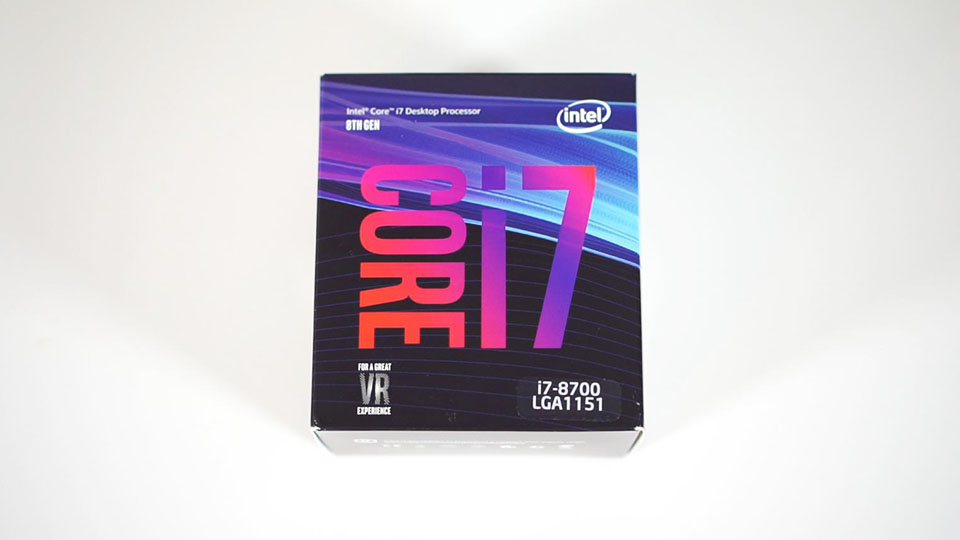 The Intel Core i7-8700 is an interesting CPU. At its current price of $329.99 it offers really strong performance. However for and additional $30 you can grab an i7-8700K which offers even more performance.
The Intel Core i7-8700 is an interesting CPU. At its current price of $329.99 it offers really strong performance. However for and additional $30 you can grab an i7-8700K which offers even more performance.
With the inability to cool this CPU via low profile coolers, it is really hard to recommend over an 8700K. Unless you need to save every penny, I would aim for he overclock-able version.


How are you measuring the power draw?
I have a watt meter, and I am using HW Monitor.
NZXT x62 is the right solution: Room 29C on standby 31C
Load 100% max.tempc. 66C … I note that the NZXT worked at a total minimum of Fan speed 25% – 491 RPM and Likuid Pump RPM 1707 temperature Likuid 32 Ch.
The power draw you mesured, is the full system draw or just the CPU? Can you tell the main component of the test system?
I the power draw numbers are for just the CPU.
How do you think the H55 would fare in a small case like the SG13? I also have a good high static pressure EK Vardar fan. Also I’m assuming MCE was on and all cores were @4.3 on load?
pickles stay crunchy in milk
I see you don’t monetize tekeverything.com, don’t waste
your traffic, you can earn extra cash every month with new monetization method.
This is the best adsense alternative for any type of website (they approve all websites), for more details simply
search in gooogle: murgrabia’s tools
Your blog post had me hooked from the first sentence.