TLDR: There are a lot of great keyboard and mouse combos out there. With it's excellent feature set, the Dell KM717 might be the king of them all.
94
Overall
Score
BUILD QUALITY90
FEATURES90
SIZE & WEIGHT100
PERFORMANCE95
Finding the right keyboard for everyday use can be more difficult than you might think. The Dell Premier Wireless KM717 Keyboard and Mouse looks to provide a premium and feature rich experience to windows users for a reasonable price.
Did they set the bar too high by calling this combo “Premier”? Can Dell compete with the likes of Apple and Logitech?
Dell KM717 Design & Layout

The first thing you will notice about the KM717 combo is the design. Both the mouse and keyboard are well crafted and fit their premier moniker.
The full sized chicklet style keyboard features a smooth dark grey aluminum deck, with soft touch black plastic keys. The keys have a really slight dip in them which makes them feel more comfortable than traditional flat key caps. In addition to your standard keys you get six media control keys on the top row.
The 6 button mouse is all plastic, with a stylish “U” or banana shape. You can tell that Dell really wanted to provide something different for their premier line with this mouse. It is an interesting design choice. Like most art, it looks attractive, but some may find it difficult to use.
The top of the mouse has a soft touch coating that feels phenomenal in hand. I like the all black understated design they went with. The center button, and grey scroll wheel provide a little accent color and tie the look in with the keyboard. Thankfully there are no RGB LED’s to be found.
In addition to the normal left/right click and scroll wheel, there is also a forward and backward button on each side. Everything is easy to reach without bending your hands at weird angles.
Specifications
| Material | Aluminum, Plastic |
| Color | Dark Gray, Black |
| Layout | Full Sized |
| Mouse Sensitivity | 1600 dpi |
| Mouse Buttons | 6 – Non Programmable |
| Interface | Bluetooth, 2.4GHz Wireless |
| POWER | Keyboard – 2 x AAA Mouse – 2 x AAA |
| DIMENSIONS | 16.7″ x 4.6″ x 0.9″ |
| Weight | 13.76 oz |
Keyboard & Mouse Features
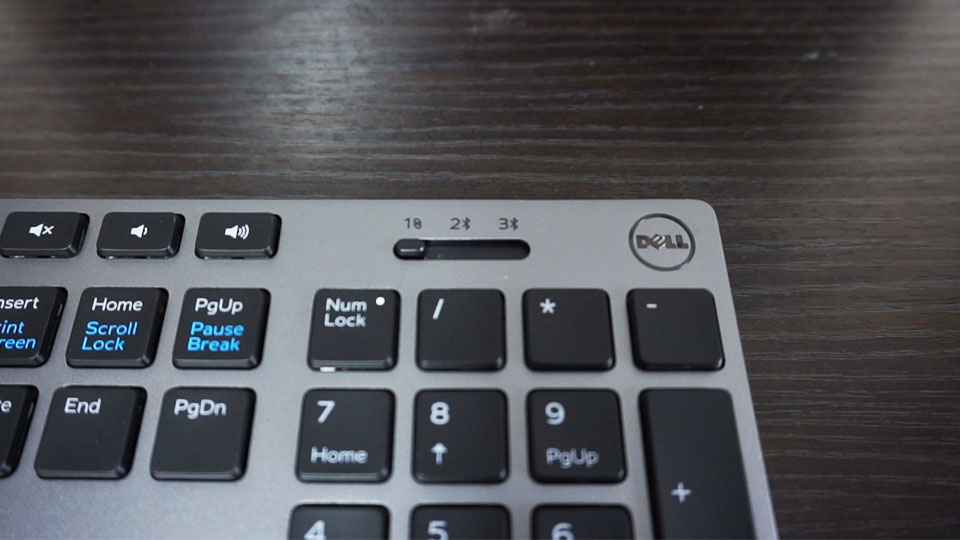
After looking at the design I came away impressed, but what about the features. How does this combo set itself apart? Simply put, the multi device pairing.
The KM717 allows you to connect both the keyboard and mouse to multiple device. The switch on the top right corner of the keyboard labeled “1, 2, 3” allows you to select between the wireless receiver and two other Bluetooth devices.

The best part about this feature is that the mouse can do the same exact thing. There is a center button on top of the mouse where you would typically see dpi control. This is a digital selector for the 3 inputs.
I have seen other individual components that have this feature, but to have both devices in one package with that capability is really nice. I found myself using this feature a lot more than I anticipated.
Battery Life
The keyboard in this combo is rated for a lengthy 12 months, while the mouse is rated for 6 months. I have yet to hit that mark with either device, but I will update this article when I do.
So far both devices seem to do a really good job of turning themselves off when idle so I suspect the rated numbers will be somewhat accurate.
Performance

The gorgeous design and loaded feature list are great, but the only thing that really matter at the end of the day is performance. Luckily the KM717 does not disappoint.
Pairing the keyboard and mouse was simple. Both are factory set to the plug and play USB receiver out of the box. While switching to a Bluetooth device that does not a have a profile stored results in each device going into pairing mode.
I had no issue connecting either of these units to my windows 10 desktop or Surface Pro 3.
Typing with the keyboard
The typing experience was easily the best I’ve ever had. The keys are spaced perfectly, the key travel is the perfect distance, and the feel of the switches is excellent. Every key responds smoothly and evenly. I am a huge fan of this keyboard. I immediately put my Logitech Illuminated Keyboard in the closet for storage. This thing is that good!
Using the Mouse
The Dell WM527 mouse is tough to rate. If you use a claw grip you may love this mouse. If you use any other grip you will probably hate it. Personally, I found the mouse to be fine for daily use. I had intended on using my Roccat Kova gaming mouse with the KM717 keyboard, but after using the included mouse for a few days I changed my plans.
The 1600 dpi sensor is a good one that tracks on pretty much any surface including glass. I found the mouse to be responsive and accurate as long as it was paired using Bluetooth. When using the wireless receiver I did notice some stuttering and dropouts at times.
Conclusion

Overall I loved the Dell KM717 premier keyboard and mouse. The combo delivers on everything it promises, offering a seamless way to switch between devices, with premium build quality and feel.
If you don’t think you will like the mouse, you can grab the keyboard by itself for $59.99, but I would give the mouse a shot.
Hopefully Dell will come out with and updated version of this combo that has a back-lit keyboard, and rechargeable batteries. Those are the only omissions that could make this set better.
More Info
If you are looking for more info on the KM717, can check out the video review above.


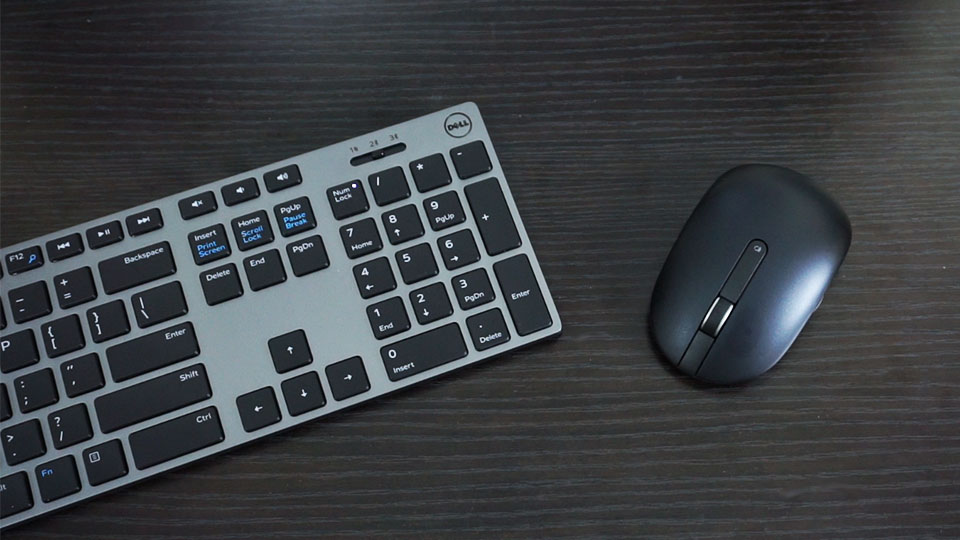
Hi Jay.
Thank you very much for your review.
Could you tell me if through the bluetooth connection you can connect to an ipad with iOS 9.3.5?
Thanks
while I don’t see any direct info on this from Dell. It is a standard Bluetooth connection, so you should be fine.
Hi Jay,
Thank for this great review, it seems to be a great keyboard and I’ll probably get one for myself too. I’m wondering if you can access bios on startup using the 2,4GHz connexion and dongle? Obviously Bluetooth won’t work because it needs to have drivers loaded, but maybe the more basic radio connexion works… could you let us know?
Thanks!
Yes you can access the BIOS with this keyboard. Obviously not through Bluetooth, but with the dongle both the mouse and keyboard will work.
Hello. Thanks for the review.
If I am not mistaken, usually Bluetooth works only in pairs, so one computer would typically connect only with the keyboard OR with the mouse. Can this keyboard and mouse connect to the same computer over Bluetooth simultaneously? I would prefer not to use the wireless dongle, to save one USB port (I also have an Intel Compute Stick).
That will work fine. You can connect as many Bluetooth devices as you would like within reason.
I’ve had this keyboard for 6 months and it worked fine then all of a sudden it duplicates letters and doesn’t type or there is a long delay before you type or backspace. I’ve tried cleaning it with an air can and it doesn’t help at all. The mouse stopped working a few months ago. Very disappointed with this keyboard and mouse especially for the purchase price.
Sorry that you had such a bad experience. You should definitely RMA your set and get a new one.
i have the same problem as Laurette Hebert. It stops typing randomly.
NumLock goes Continuous on/Off. Very annoying!
Hi Jay,
Could you confirm me if the keys are the same style like the macbook pro’s keyboard?
I’m very interested on this keyboard.
Thank you so much for this review
I would say the texture is similar, but the key feel is very different. While the key throw is shallow, it is still deeper than a notebook keyboard. This would definitely be preferable to a MacBook pro keyboard in my opinion.
Love this review!
Based on it, I bought 2 of these WONDERFUL kits! They work as described in the review here, the keyboard is compact (no nonsense like in many Logitech keyboards I’ve owned, but has the full functionality).
I highly recommend this product as it is very well priced, looks great and the keyboard is a pleasure to work with. You will find typing without looking really easy.
Thank you TEKEVERYTHING for doing reviews on products that are great and not so “hyped” = real value.
Hey Ian, I am glad you like the keyboard. I love mine as well. I haven’t even thought about getting another one since I purchased the KM717.
Hello,
I have this keyboard and would love to buy another one, however its for a computer which is beside a computer with this keyboard.
If i have these two keyboards side by side, would they interfere with each-other? I would hate to work on the keyboard and sent the keystrokes to the wrong computer. 🙂
Forgot to add that i would prefer to use the USB dongle on both keyboards rather then the BT
Thanks for the review, I did not knew it exist until I saw your youtube video. I love this keyboard and mouse. I own both surface and Apple mouse/keyboard. This is as good as any of them ( if not better ).
Nice features.
1) Connects to 3 devices at once ( a great benefit for someone who uses multiple machines or dual boot on day to day basis) .
2) Access to function keys without hitting additional button ( Fn )
3) Very light and responsive mouse ( compared to surface mouse )
4) Great Linux support. Volume/print screen/home/end buttons works on Linux. Which many keyboards lack.
Quality is very good. At the same time its half the price of the competition.
I agree, all great points. It looks even better when you compare it to the new Apple space grey keyboard and mouse. which I am sure will be somewhere in the $200 range.
Great reviewed. 😀
The best keyboard you’ve ever used is a non-mechanical wireless one?
Consider me skeptical…
too bad cant buy it here in the philippines as I am getting trouble with the shipment.
Great review Jay. Quick question though. Would this Dell keyboard work together with a Logitech mouse using only a logitech unifying receiver?
No, it can not connect to the Logitech receiver. You could connect via Bluetooth though.
Thanks for the review; you actually got me to buy this gem and I absolutely LOVE IT!
One issue so far – whilst the mouse has connected via bluetooth within seconds to my laptop, I can’t seem to get the keyboard bluetooth connection to work (it takes a long time, then times out with a connection error saying “try again”).
Have you come across this from your reviews and comments received?
I tried it on 2 different laptops and have faced the same connection error which makes me think this could be the keyboard the issue and not the laptops.
Thanks in advance.
I have not seen this issue, perhaps your unit is defective.
In terms of key noise, would this be quieter than a Dell KM636? My priority is typing noise in a quiet office. Thanks!
Yes, I picked up a second one for the office as well. It is one of the quietest keyboards I have ever used. Similar to what you would expect from a laptop.
i would like to get to know about this keyboard and mouse battery life time. I’m technical engineer in one of corporate firm. My company staff using this keyboard and mouse and they complaint the battery life time very short for both devices. So, i’m seeking your advise about this. What is best battery or comfortable battery for using this devices or is it can be any other reason for happening this issue.
I have the same issue! Battery life is only 3-4 weeks for me, regardless of using usb or bluetooth.
Yes battery life in the keyboard has been appalling. Maybe I’m supposed to manually switch it off when not using it? I don’t know, but it’s a real shame because everything else about it is stellar.
I even had the issue listed above about the duplicated letters and randomly cutting in and out, but traced that back to the usb receiver/usb port. When connecting directly to my PC’s built-in bluetooth, there are no issues.
I use this keyboard and mouse with the wireless receiver at work, and the keyboard via bluetooth at home. I havent’ had battery life or connection issues with either keyboard.
I’ve had the same issue with battery on mine. What attracted me most was the ability to switch between devices. However, a few weeks after purchasing the battery already needed replacing and I began experiencing issues with bluetooth on my work laptop. I had to resort to using the USB receiver mode only. Two days ago some keys stopped working such as return and ctrl+alt. I sent it back to where I purchased and I just got an email from them to say they are refunding.
I bought this keyboard because I was impressed with the KM-714 as we have these at work. I thought this was going to be better but sadly I’m disappointed with it. I really like the feel and overall external build quality of the keyboard but I don’t think I will be purchasing it again 🙁
Test
how goes it compare with Logiteck’s G910 Keyboard
simple question,
does it have backlight light for keys when dark ?????
cant find this anywhere…..
No, it does not
love the article and the yt video! have always appreciated your work.
Viewing these in my decision making helped me pulled the trigger and bought this set.
could you post or email me a photo of the keyboard battery compartment?
i’d like to compare something and cannot find a picture posted anywhere.
appreciate you!
Bad quality.
I have just bought this keyboard for 2 days and now the volum-up button detached so easy.
And now I cannot attach the keycap back to the keyboard.
Does anyone know where can I buy this keycap? 🙁
I’m sorry to hear that. I have 2 of these (one at work, one at home) and in over 2 years I haven’t had any issues.
I agree this keyboard is overpriced to the quality.
After year (so after warranty) BT paring stopped to work.
Lighting for the Numpad and Caps Lock is like random, some time it show some time don’t it is just random.
Quality is also … keys are too soft etc, esc key is locking when clicking.
And again, price of the keyboard is PRENIUM, but quality is at BEST below Medium.
Hi Jay
Thanks very much for this detailed review.
I use my mouse with my hand rotated roughly 20 degrees clockwise, so my third finger sits on the top-right corner of the mouse and my pinky sits all the way down the middle of the right side of the mouse. If I use the WM527, I am worried that my pinky will be right in the middle of the arch with nothing to grip…
Do you think this will be an issue? I’ve not seen it raised in any other reviews or comments (despite the fact that I think other people grip mice like me) so I am not sure if I am overthinking this!
Thanks
David
I have been trying to connect it with my AORUS Desktop system but haven’t been able to do so. When it says to type the PIN with keyboard, nothing happens. The keyboard works fine with my laptop though. Any help is appreciated as I bought it for the desktop which I haven’t been able to pair it with.