SUMMARY
The Dell U3415W is an excellent monitor for media consumption or productivity. It will also work well as a gaming monitor for all but pro gamers.
90
Overall
Score
BUILD QUALITY90
PERFORMANCE90
FEATURES95
VALUE85
WHERE TO BUY
Dell U3415W Ultrawide Curved MonitorFrom $748.00
Dell 34-inch Ultrawide Monitor
Ultrawide monitors are popping up all over the place. I previously owned Dells 29-inch 2560x1080p Ultrawide Monitor. That was a really good monitor, but not quite big enough to truly replace a dual monitor setup. When I saw that Dell had announced the U3415W I got very excited. Then when I saw that it was also curved I almost passed out.

I have had multi monitor set ups in the past. They are extremely useful and functional, but the bezel in the middle of the screen always bothered me. The monitor I was using before this one was the older 29-inch non-curved ultrawide. I had replaced two 23-inch 1080p monitors with it. The 29-inch was really nice and served me well, however the 2560×1080 resolution just wasn’t up to snuff.The U3415W is the first monitor that I can say successfully replaces a multi-monitor set up.

With the stands height tilt and swivel adjustments, you can get the monitor in whatever position you want. Or you can mount it on a standard VESA 100 mount. The stand is nice but you will most likely want to seek out some sort of mount. A wall mount would be ideal due to the size and weight of this beast. I noticed that the monitor would rattle quite often when I was typing or doing other rigorous tasks on my desk.
Media Playback
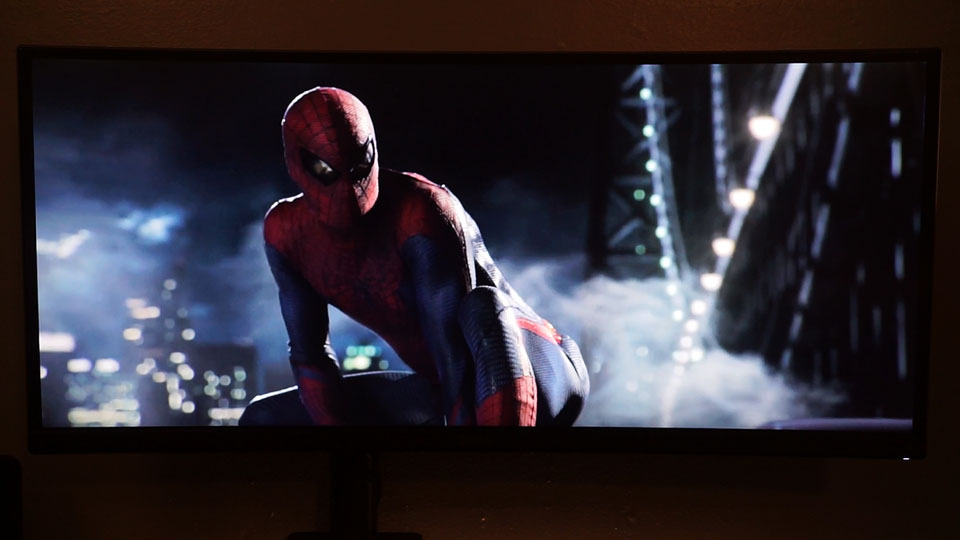
The U3415W excels at 21:9 media playback. There really is nothing like playing a movie in its native format. The experience is super immersive and satisfying. The 60Hz IPS display offers deep black levels and a strong contrast ratio.

16:9 content looks great as well. However you will have to deal with black bars on both sides of the screen. You could display a 1080p movie in full HD while also working on the remaining section of the screen to avoid this.
Productivity
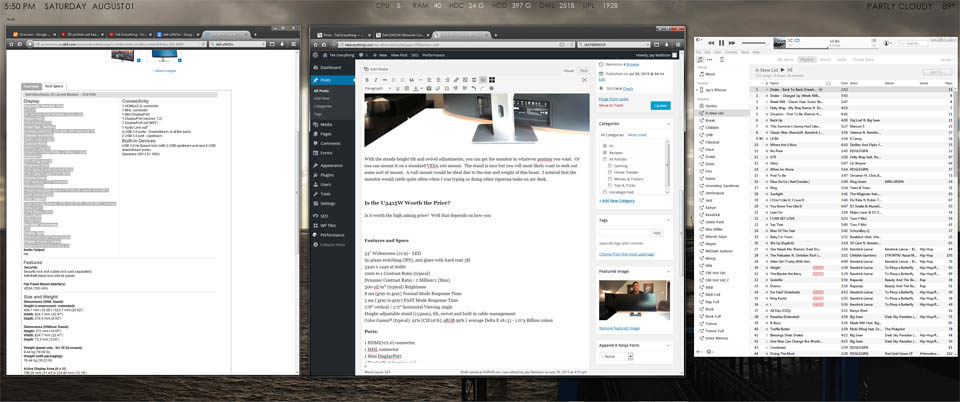
The monitor is probably best suited for running productivity applications. As you can see in the picture above, you can run multiple full sized windows and get a ton of work done. It turned out to be a better productivity solution than multi-monitor setups for me, because the center of the screen is usable.
Gaming

Gaming performance was impressive. I did not experience any ghosting or input lag of any kind while playing League of Legends, COD, and Batman. It is a 60Hz IPS panel so that is something to consider. If you are a pro gamer looking for a 144Hz TN panel type experience you should look elsewhere.
Is the U3415W Worth the Price?
So is it worth the asking price? Well that depends on how you use it. If you only have use for one 1080p monitor then this would probably be a waste. If you have a multi-monitor setup and want to eliminate bezels, then you should definitely take a hard look at this or one of the many other ultra-wide monitors available.
The Dell U3415W truly excels at multitasking, but it is great for media and games too. If you can afford it, nothing else really offers a better computing experience.
Learn More
Features and Specs:
- 34″ Widescreen (21:9) – LED
- In-plane switching (IPS), anti glare with hard coat 3H (10bit)
- 3440 x 1440 at 60Hz
- 1000 to 1 Contrast Ratio (typical)
- Dynamic Contrast Ratio : 2 Million:1 (Max)
- 300 cd/m2 (typical) Brightness
- 8 ms (gray to gray) Normal Mode Response Time
- 5 ms ( gray to gray) FAST Mode Response Time
- 178° vertical / 172° horizontal Viewing Angle
- Height-adjustable stand (115mm), tilt, swivel and built in cable-management
- Color Gamut (typical): 91% (CIE1976), sRGB 99% ( average Delta E of<3) – 1.074 Billion colors

Ports:
- 1 HDMI(vr2.0) connector
- 1 MHL connector
- 1 Mini DisplayPort
- 1 DisplayPort (version 1.2)
- 1 DisplayPort out (MST)
- 1 Audio Line out
- 4 USB 3.0 ports – Downstream (4 at the back)
- 2 USB 3.0 port – Upstream


What’s that utility which shows you the date cpu data and weather on the top of your screen?
It is called rainmeter. You can find some cool skins on Deviantart.com
can you tell me the name of the monitor mount being used in the picture above?