The Microsoft Surface Book 2 is one of the best 2-in-1 laptops ever made. However like all devices, it’s not perfect. There are a bunch of accessories you can pick up that will enhance the usability of your Surface Book 2. I have tested a bunch, and these are the top accessories I’ve found so far.
Note: I recently updated the article adding better USB-C hub and charger*
Cable Matters USB-C Hub
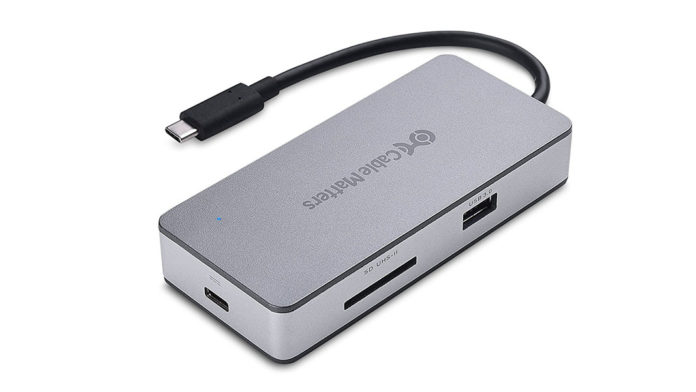 The Surface Book has decent connectivity options, but there is no video out port. Instead you get a USB-C port, so you will need an adapter of some sort to connect to an external monitor or projector.
The Surface Book has decent connectivity options, but there is no video out port. Instead you get a USB-C port, so you will need an adapter of some sort to connect to an external monitor or projector.This Cable Matters Hub offers a healthy selection of ports with a single USB 3.0, 1 HDMI, 1 Ethernet, 1 USB-C (for charging), and 1 SD card slot. The biggest advantage of this dock is that it can pass through 100W of power. Most other USB-C docks and hubs currently available can only handle around 60W.
PoderCamino 110W USB-C Charger
 The included magnetic charger is fantastic, but you may want a second charger to keep in your bag or use with a USB-C hub.
The included magnetic charger is fantastic, but you may want a second charger to keep in your bag or use with a USB-C hub.This PoderCamino 110W charger will charge your Surface Book, and any other USB-C devices you have. It also costs much less than the $99 Surface Book Charger at $64.99.
It’s even compatible with the USB-C dock above, so you can get power, data, and monitor outs from one cable.
Mokin USB-C to HDMI Adapter
 When you just need a simple display out this Mokin adapter seems to work really well. It handles 4K/60Hz video, and has nice silver aluminum finish with a black braided cable that matches the surface book very well. There are cheaper options but this adapter has better build quality than the budget models you find all over the place.
When you just need a simple display out this Mokin adapter seems to work really well. It handles 4K/60Hz video, and has nice silver aluminum finish with a black braided cable that matches the surface book very well. There are cheaper options but this adapter has better build quality than the budget models you find all over the place.Base QI MicroSD Card Adapter
 If you are a creative professional or your just want to increase your storage, you will quickly notice that full sized SD cards stick out of the Surface Book 2.
If you are a creative professional or your just want to increase your storage, you will quickly notice that full sized SD cards stick out of the Surface Book 2.Base QI has created a nice adapter that allows you to put a MicroSD card in your system and have it sit flush. The silver color matches the color scheme of the Surface Book as well. This is a convenient way to add semi-permanent storage to your system.
Samsung 128GB EVO Plus microSDXC Card
 Unless you opt for the $3000 model, storage may quickly become tight. I reccomend picking up a microSD card in the Samsung EVO line.
Unless you opt for the $3000 model, storage may quickly become tight. I reccomend picking up a microSD card in the Samsung EVO line.They offer super fast read and write speeds (100MB/s up & 90MB/s down), along with shock and water resistance.
The 128GB model represents the best value, while giving you a significant storage capacity boost.
Razer Atheris Portable Gaming Mouse

There are many great options in the compact mobile mouse market. I have tried quite a few and in my opinion, the Razer Atheris is one of the best mobile mice ever.
Featuring Bluetooth, and wireless 2.4GHz connections you will have no problem connecting to the Surface Book. Add in adjustable dpi, gaming grade sensor, comfortable grips, and 350 hour battery life, it is hard to beat.
You can check out my full review of the Atheris here.
Xbox Wireless Controller (Grey)

Both the 13″ and 16″ version of the Surface Book 2 are very capable gaming machines. An every increasing amount of games offer full controller support. The Xbox controller allows you to connect via Bluetooth, USB, or wireless 2.4GHz.
In particular, the Silver/Grey/Green model matches the Surface lines color scheme really well. You really won’t find a better gaming controller.
Tomtoc Original 13.5″ Laptop Bag

You will need a good bag to carry and protect the Surface Book. It is rather expensive after all.
The Tomtoc Laptop bag is the perfect size for the Surface Book 2. It features a super soft lining, water resistant shell, reinforced corners, a shoulder strap, and two massive pockets to store accessories. For around $30 you can’t do much better.
Microsoft Surface Pen

Microsoft does not include the new, excellent Surface Pen with 4,096 points of sensitivity and tilt support. The new updated Pen will cost you an additional $99. If you are an artist or avid note taker the investment is will be worth it.
The updated pen comes in multiple colors from black to purple, and is compatible with all Surface devices.



In the video, you also mentioned a DBrand skin, but that isn’t listed here. I also notice that on the DBrand website, they only have skins for the first Surface Book.
Did you purposely leave that off the list here? Is the profile of the Surface Book 2 slightly different such that there is an issue with the DBrand skin?
I’d never heard of skins before, but it seems interesting. I wanted to make sure before buying a Surface Book Skin that it would work for the Surface Book 2 properly.
Hi Chris, the DBrand skin fits both the original Surface Book, and Surface Book 2. There isn’t a model for the 15″ version, only the 13″.
I didn’t intentionally leave it off. I just didn’t want to confuse people. I will be adding it shortly.
Thanks Jay. I ended up pinging DBrand about it too and they said they aren’t 100% sure they’d be making one for Surface Book 2. I have the 15″, so if they end up not making on, I’m out of luck.
Hello, Does the Baseqi adapter you mentioned work on a Surface book 2, 13 inch?
Yes, I have one in my 13.5 Surface Book 2. It works brilliantly!
Hey Jay, great video and recommendations. I have the 15″ Surface Book 2, and found that the tablet-only configuration leaves a lot to be desired. The on-screen keyboard isn’t context sensitive like an iPad (keyboard doesn’t come into or leave focus when needed/no longer needed). In your experience, is there any software or configuration that you can recommend to make the tablet-only experience more “iPad” like? On that same topic, do you know of an accessory that can give you a detachable slim keyboard/screen/kickstand cover, like on the smaller surfaces, in case I only want to pack the screen?
I looked for a Surface Pro like attachable keyboard for many months and couldn’t find one. You may want to adjust your tablet mode settings, as that can help fix some of the contextual awareness keyboard issues you mentioned. Also using Microsoft apps like Edge will help as well.
Hi,
Is using the Dell 45 W charger cause any issues with respect to the battery life? Since the original surface book 2 charger comes with a 102 W, is pretty fragile and stopped working a couple of days back, I was considering switching to the dell charger.
I already have a Dell 90 W charger so I was wondering if I could reuse that?
Would appreciate a response, thanks.