TLDR: Razer tried to create a do everything portable mouse. Thankfully they succeeded. The Atheris offer excellent performance, good looks, and comfortable operation for a reasonable price.
90
Overall
Score
BUILD QUALITY90
FEATURES80
SIZE & WEIGHT90
PERFORMANCE100
WHERE TO BUY
Razer Atheris Wireless Gaming MouseFrom $49.99
Theses days we have what seems like endless options when it comes to gaming mice. Finding a good portable wireless gaming mouse that can also handle productivity tasks can be tough. The Razer Atheris looks to change that.
There are quite a few excellent mobile mice for productivity available today. In particular the Logitech MX Anywhere 2 comes to mind. Portable mice tend to have fixed DPI settings, non gaming grade sensors, non customizable buttons, and short battery life.
Specifications
| SENSOR | Optical, 7,200 dpi |
| CONNECTION | 2.4GHz (w/ USB dongle) Bluetooth LE |
| BUTTONS | 5 (Programmable) |
| DIMENSIONS | 99.7 X 62.8 X 34.1mm |
| WEIGHT | 66g (without batteries) |
| POWER | 2 x AA Batteries |
With the Atheris, Razer looks to get rid of the old stereotypes, and includes features you normally only find in full sized desktop mice.
Features

| WIRELESS | 2.4GHz Adaptive Frequency Tech |
| ULTRAPOLLING | 1000Hz |
| BATTERY LIFE | 350 Hours (Gameplay) |
| SOFTWARE | Razer Synapse 3 |
The mouse has a full set of gaming grade features. Including a 7,200 DPI sensor and a 1,000Hz polling rate. While these specs are nice, the most impressive thing about the mouse is its 350 hour battery life rating. That is 350 hours of continuous gaming off of 2 AA batteries… impressive!
Adaptive Frequency Technology supposedly allows you to maintain a strong connection even in areas with a lot of 2.4GHz devices and signals. Does it actually work? I have no idea, but I can say I didn’t experience any dropped or choppy signals in the 3 weeks I have been testing. You will also be able to use Razer’s Synapse 3 software to customize every button to your liking or create macros.
Packaging
 The Atheris comes in the standard black box with green accents you expect from Razer. Its not quite as premium feeling as some of their more expensive products, but It is totally fine considering the price point.
The Atheris comes in the standard black box with green accents you expect from Razer. Its not quite as premium feeling as some of their more expensive products, but It is totally fine considering the price point.
Inside you will find a simple manual, and two AA batteries. There is no travel pouch or any other accessories included.
Design & Layout
 I give Razer a ton of credit for this one. The company that normal stuffs RGB LED’s in everything went with a more subtle design. The all black RGB-less mouse is simple but attractive. You can tell its a Razer product, but just barely. The only real branding being the logo subtly etched into the backside of the mouse.
I give Razer a ton of credit for this one. The company that normal stuffs RGB LED’s in everything went with a more subtle design. The all black RGB-less mouse is simple but attractive. You can tell its a Razer product, but just barely. The only real branding being the logo subtly etched into the backside of the mouse.
The Design is simple, but it does inherit the split front found on pretty much every Razer mouse. The Atheris is made entirely of plastic. The surfaces you touch are matte rather than shiny which I liked. The mouse feels durable in the hand and is as light as you would expect a portable mouse to be.
The scroll wheel operates smoothly with defined steps. Its rubber surface has raised bumps for added grip. I wasn’t used to the feel of this at first, but I quickly came to like it.
 The shiny black button sticking out of the top of the mouse assists with pairing, and allows you to adjust the DPI on the fly. You have 5 settings from 800 to 7,200 DPI.
The shiny black button sticking out of the top of the mouse assists with pairing, and allows you to adjust the DPI on the fly. You have 5 settings from 800 to 7,200 DPI.
On the left side you will find programmable forward and back buttons. While the mouse is designed for ambidextrous use, if you are left handed these buttons obviously will be much less useful.
Each side panel is covered in really nice grooved rubber pads. The rubber is not too soft, and not too hard. It feels great when you rest your fingers on it, and provides the grip you need without being sticky like some other rubber side pads I have used.
 On the underside you will find the sensor, three contact pads, and a mode switch. The mouse can be paired with either the included 2.4GHz USB dongle, or over Bluetooth. There is no wired option whatsoever as is the case with most portable mice.
On the underside you will find the sensor, three contact pads, and a mode switch. The mouse can be paired with either the included 2.4GHz USB dongle, or over Bluetooth. There is no wired option whatsoever as is the case with most portable mice.
 The top shell pops off easily and reveals the battery bay. Razer also built in a compartment for the USB dongle when it is not in use.
The top shell pops off easily and reveals the battery bay. Razer also built in a compartment for the USB dongle when it is not in use.
Size Comparison
 Comparing the Atheris to a portable productivity mouse on the left, and a full sized wired gaming mouse on the right. You can get a better feel for its size.
Comparing the Atheris to a portable productivity mouse on the left, and a full sized wired gaming mouse on the right. You can get a better feel for its size.
The mouse is larger than a typical travel mouse, but smaller then an average desktop mouse. The added size really comes in handy when using it for prolonged periods.
I found that utilizing a claw or fingertip grip produced the best results, and was comfortable for long sessions.
Synapse 3 Software & Customization
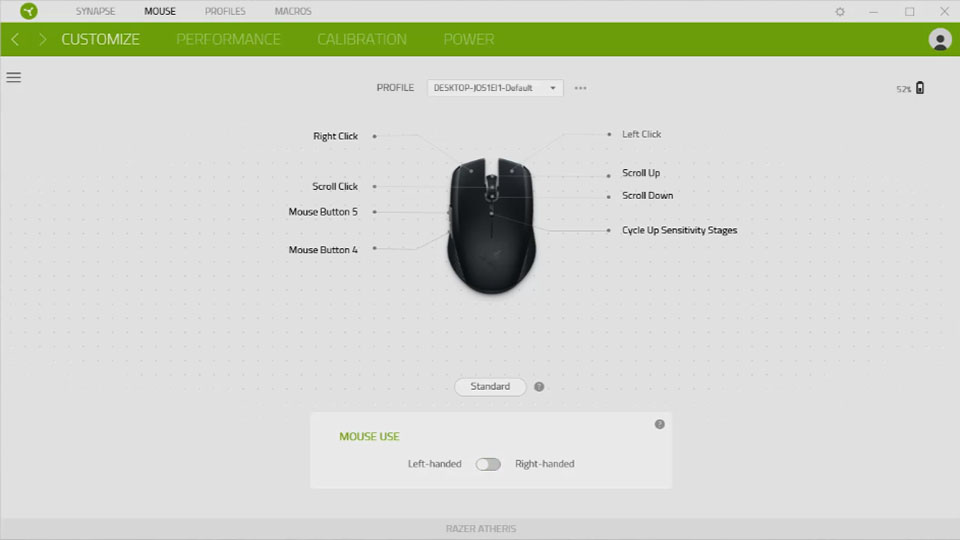 If you are looking for customization, Razer has you covered there too. The Atheris is compatible with the Synapse 3 software.
If you are looking for customization, Razer has you covered there too. The Atheris is compatible with the Synapse 3 software.
You can customize all 5 buttons, as well as the DPI and Polling Rate. You will also find a battery level indicator which is nice, since there isn’t one on the mouse.
The Synapse 3 software allows you to create profiles and macros as well. You can customize as much, or as little as you want. On a portable mouse this isn’t as big of a deal, but it is certainly a much appreciated addition.
Performance
 I tested the Atheris with both the 2.4GHz dongle and Bluetooth, comparing it to my wired Roccat Kova to see if I noticed any differences.
I tested the Atheris with both the 2.4GHz dongle and Bluetooth, comparing it to my wired Roccat Kova to see if I noticed any differences.
I am happy to report that the mouse performed admirably, particularly when paired with the USB dongle. Over the 2.4GHz connection I did not notice any perceptible difference between the Atheris and the wired Kova. The Atheris is extremely accurate, and the optical sensor had no problem keeping up with fast paced first person shooters like Overwatch. I didn’t notice any acceleration or tracking issues.
When using Bluetooth, the mouse was generally just as responsive. However I did notice there were times when it would need to wake up, or reconnect which may be problematic for gamers.
In short, I would recommend using the USB dongle for competitive gaming, and Bluetooth for casual gaming/productivity.
Potential Downsides
If you can’t tell I am a big fan of this mouse, but there are some potential downsides depending on your use case.
Hand Placement: This mouse is very small. If you are the type of person who uses a palm style grip, you may not like the feel. I generally use a fingertip or claw style grip, so for me this wasn’t a problem. Just be aware of that before you buy.
Mouse Weight: The Atheris is one of the heavier portable mice I have used. The addition of 2xAA batteries adds a significant amount of weight. The mouse was noticeably heavier than my wired desktop gaming mouse, and it won’t run off of a single battery.
In use I didn’t find that the weight created any issues during gaming or work task.
Non Rechargeable Batteries: With no rechargeable battery pack, you could find yourself stuck without a mouse in some situations. The incredibly long 350 hour battery life should help with that a lot, but having the ability to charge the mouse over USB in a pinch would have been nice.
Conclusion
 Overall the Razer Atheris Wireless Mouse blew me away. It strikes the perfect balance between, style and functionality.
Overall the Razer Atheris Wireless Mouse blew me away. It strikes the perfect balance between, style and functionality.
I have been testing for over two weeks, using the Atheris as my daily driver, and I haven’t missed my full sized desktop mouse at all.
The Atheris excels at gaming, but it also has no problem smashing through productivity tasks. The accurate sensor, solid click mechanism, adjustable DPI, and comfortable layout make it tough to beat.
If you like to game on the go, or you are a casual who games every now and then this is the mouse for you.


